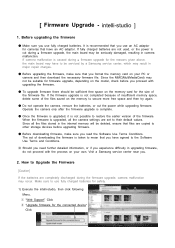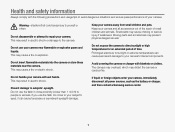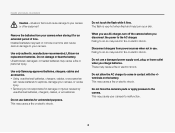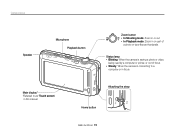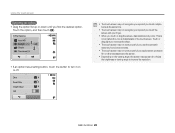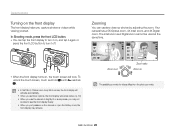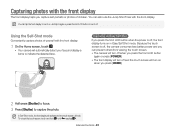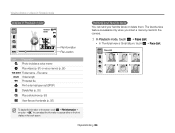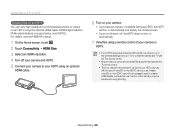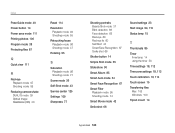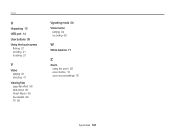Samsung ST700 Support and Manuals
Get Help and Manuals for this Samsung item

View All Support Options Below
Free Samsung ST700 manuals!
Problems with Samsung ST700?
Ask a Question
Free Samsung ST700 manuals!
Problems with Samsung ST700?
Ask a Question
Most Recent Samsung ST700 Questions
Samsungst700 Camera
My daughter gave me her old camera. I do not have the software (CD) appropriate for this camera. I h...
My daughter gave me her old camera. I do not have the software (CD) appropriate for this camera. I h...
(Posted by scurms 11 years ago)
My St700 Pictures Are Awful At Night And Still New What Can I Do To Fix This Pro
(Posted by berolb 11 years ago)
Can St700 Be Operated With A Remote Control Like Samsung Src A5?
can Samsung ST700 be operated with a remote controller, like the Samsung SRC A5 ?
can Samsung ST700 be operated with a remote controller, like the Samsung SRC A5 ?
(Posted by pattabhivemulapati 11 years ago)
Sd Card Location
finally foound battery door but cannot see where to insert SD card?
finally foound battery door but cannot see where to insert SD card?
(Posted by statelanes 11 years ago)
I Looking For The Charger Of Sumsung Ec
St700, I Lost My.
(Posted by pacienmat 12 years ago)
Samsung ST700 Videos
Popular Samsung ST700 Manual Pages
Samsung ST700 Reviews
We have not received any reviews for Samsung yet.