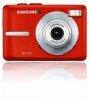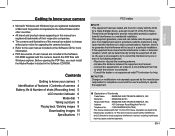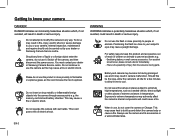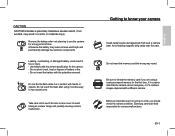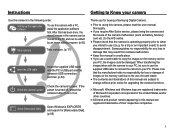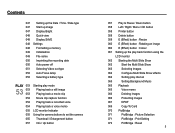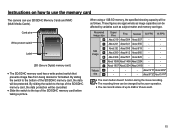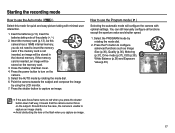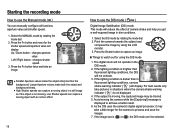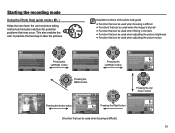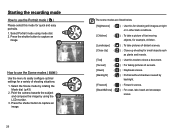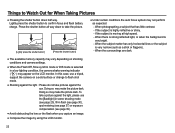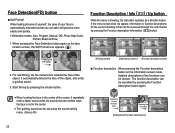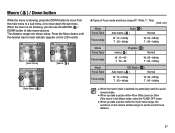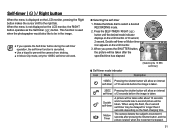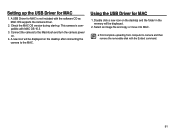Samsung BL103 Support Question
Find answers below for this question about Samsung BL103 - 10.2 Mega Pixels Digital Camera.Need a Samsung BL103 manual? We have 3 online manuals for this item!
Question posted by scottcrowell on July 26th, 2012
Blurry Pictures How Can I Fix This. I Don't Know How Yo Use The Menu
The person who posted this question about this Samsung product did not include a detailed explanation. Please use the "Request More Information" button to the right if more details would help you to answer this question.
Current Answers
Related Samsung BL103 Manual Pages
Samsung Knowledge Base Results
We have determined that the information below may contain an answer to this question. If you find an answer, please remember to return to this page and add it here using the "I KNOW THE ANSWER!" button above. It's that easy to earn points!-
General Support
..., How Do I Mute / Unmute A Call On My SCH-T300? Connectivity Internet & How Do I Fix This? How Do I Change The Screen Contrast Or Brightness Of The Display On My SCH-T300? Can I ... How Do I Use Speed Dial On My SCH-T300? View the Verizon Wireless SCH-T300 Menu Tree How Do I Configure The Backlight On My SCH-T300 To Stay On Longer? How Do I Assign A Picture ID To A ... -
General Support
... (Trill) Phone When Using A Bluetooth Headset? If the name is recognized and there is advanced speech recognition software that allows you with a Bluetooth headset, follow the steps below: Press and hold down the Bluetooth device's button, until the following "Voice Commands" menu appears: Call (Name or #) Send Text (Name) Send Picture (Name) Lookup... -
General Support
...clicking on keypress 3: Auto-capitalization 4: Quick fixes 5: Show suggestions 6: Auto-complete 3: ...10: Hardware version In Use Menu Press to view the menu tree fully expanded. Wallpaper 1: Pictures 2: Wallpaper gallery > text Locale & SPH-M900 - location My Location sources: 1: Use wireless networks 2: Enable GPS satellites Screen unlock pattern: 1: Require pattern 2: Use visible 3: Use...
Similar Questions
Lines Across Pictures Bl103 Point And Shoot Camera
how do i clear pictures up?
how do i clear pictures up?
(Posted by bemeDG68 8 years ago)
Bl103 Camera Pictures Somewhat Blurry And Have Lines Like A Bad Inkjet Printer
How do I fix this problem?
How do I fix this problem?
(Posted by hembroughbev 11 years ago)
Blurry Screen
My Samsung tl220 screen is blurry and takes blurry pictures. It rarley takes pictires that have good...
My Samsung tl220 screen is blurry and takes blurry pictures. It rarley takes pictires that have good...
(Posted by Cassibby11 12 years ago)
Transfer Pictures
Needing software to install on my computer to transfer pictures.
Needing software to install on my computer to transfer pictures.
(Posted by omgpwnies69 12 years ago)
My Photos Appear Too Bright And It Seems That The Colors Are Faded
I HAVE A SAMSUNG SL35 DIGI CAM. MY PHOTOS APPEAR TOO BRIGHT AND IT LOOKS THAT THE COLORS ARE FADED. ...
I HAVE A SAMSUNG SL35 DIGI CAM. MY PHOTOS APPEAR TOO BRIGHT AND IT LOOKS THAT THE COLORS ARE FADED. ...
(Posted by dreamerfoxylesjim 12 years ago)