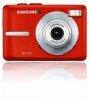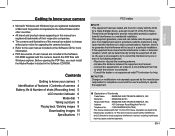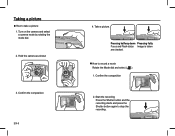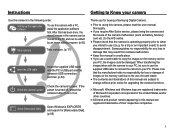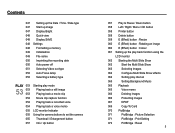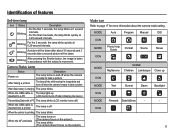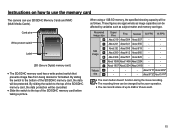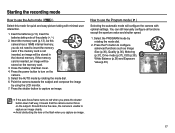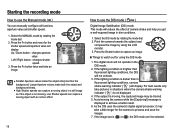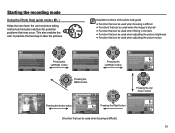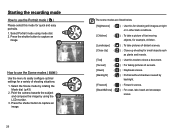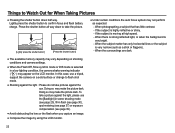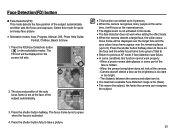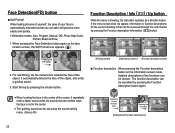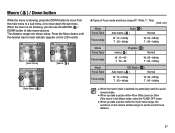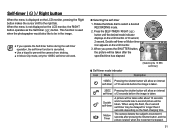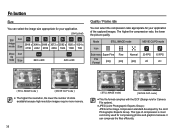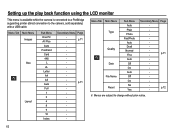Samsung BL103 Support Question
Find answers below for this question about Samsung BL103 - 10.2 Mega Pixels Digital Camera.Need a Samsung BL103 manual? We have 3 online manuals for this item!
Question posted by hembroughbev on September 6th, 2012
Bl103 Camera Pictures Somewhat Blurry And Have Lines Like A Bad Inkjet Printer
How do I fix this problem?
Current Answers
Related Samsung BL103 Manual Pages
Samsung Knowledge Base Results
We have determined that the information below may contain an answer to this question. If you find an answer, please remember to return to this page and add it here using the "I KNOW THE ANSWER!" button above. It's that easy to earn points!-
General Support
... given time on line. Some remotes have to change size of the picture on your TV, follow these...or DTV), or all distort the picture somewhat. If you change the screen size and correct the problem. remote to fit a 16:9 ...Wide Screen), 4:3 (Standard), Panorama, Zoom 1, Zoom 2, Widefit, and JustScan (1:1 pixel mapping). Press the Exit button on top or bottom. Yours may have a P.... -
General Support
Camera Specifications Mega Pixel Rating: 1.3 Resolution Settings: 1280x960Mega+: Average File Size Per: ~250 Kb 640x480 - Divided Shot (4,9) Zoom: +10 at lowest quality Brightness: From -5 to 10 Manual Setting Available; Brightness is manually set by taking a sample picture of a white image for MMS messages FPS(Frames Per Second): 15 FPS 176 X 144 Average File Size Per:Variable (see... -
General Support
... Shot Mosiac: Zoom: Digital: 4x Manual: 00 to 12 Brightness: 0 to 6 White Balance: Auto, Sunny/Daylight, Cloudy, Fluorescent, Incandescent Color Tones: Auto, Black and White, Sepia, Emboss, Sketch, Negative Fun Frames: 30 Camcorder Camcorder Type: Video Format: 3GP Camcorder Memory 8 MB Direct Save to Removable Media Supported: Yes Camera Specifications: Mega Pixel Rating: 1.3 MP...
Similar Questions
Why Wont My Samsung Bl103 Camera Turn On
(Posted by nobaltik 9 years ago)
How To Turn Up The Volume On A Samsung Bl103 Camera
(Posted by dajfulg 9 years ago)
How Do You Delete Pictures On A Samsung Bl103 Camera?
(Posted by AirriRamb 10 years ago)
My Samsung Bl103 Camera Stopped Working How Do I Fix It
(Posted by weioopod 10 years ago)
How To Trouble Shoot A Samsung Bl103 Camera
(Posted by mihk4nut0 10 years ago)