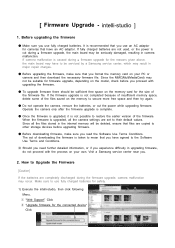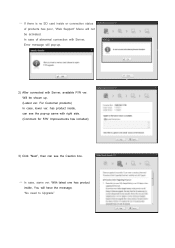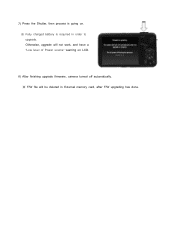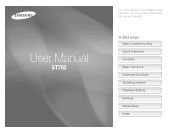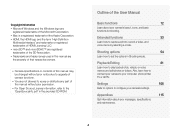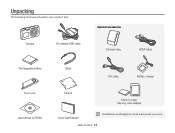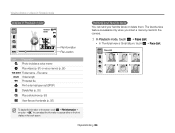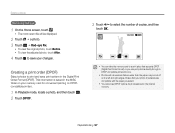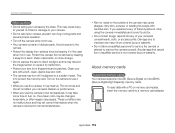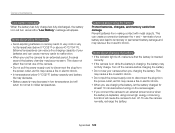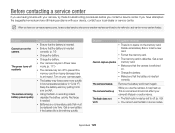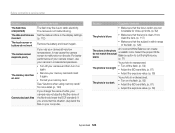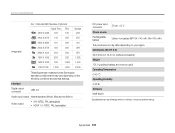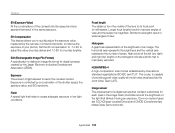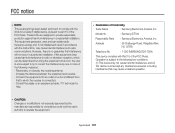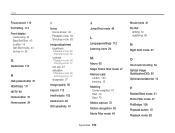Samsung ST700 Support Question
Find answers below for this question about Samsung ST700.Need a Samsung ST700 manual? We have 4 online manuals for this item!
Question posted by statelanes on November 17th, 2012
Sd Card Location
finally foound battery door but cannot see where to insert SD card?
Current Answers
Related Samsung ST700 Manual Pages
Samsung Knowledge Base Results
We have determined that the information below may contain an answer to this question. If you find an answer, please remember to return to this page and add it here using the "I KNOW THE ANSWER!" button above. It's that easy to earn points!-
General Support
...card, located in your PC. Memory Card Reader. This handset does On the PC Insert the microSD memory card into the memory card adaptor Insert the memory card adaptor into the memory card reader Connect the memory card... the right side under the battery cover Press Menu Press the drop... memory card, substituting MP3 file, audio and music for picures/videos, here for Digital Rights ... -
How To Download And Update The Animation On Your TL Series Camera SAMSUNG
width="400" height="226"> Prepare And Connect The Camera To download additional animations to play on the front LCD of your Samsung TL220 or TL225 digital camera in Children Mode, follow these steps: Insert a memory card into your camera to a PC. width="387" height="226"> Connect your camera. STEP 1. -
General Support
...memory card adaptor On the Samsung phone insert the microSD memory card into the memory card slot, located on the left side under the battery cover Press the right soft key for Menu Highlight the On Card ... connected, the phone will now display "SGH-A637 Connected" in order for Digital Rights Management (DRM) which are greater than 300 KB. Paste the MP3 file(s) into ...
Similar Questions
I Am Unable To 'power On' My Samsung Pl 90 Digital Camera.
I am unable to 'power on my Samsung PL 90 digital camera. When i press the button for power on, it d...
I am unable to 'power on my Samsung PL 90 digital camera. When i press the button for power on, it d...
(Posted by kayessen 10 years ago)
Can St700 Be Operated With A Remote Control Like Samsung Src A5?
can Samsung ST700 be operated with a remote controller, like the Samsung SRC A5 ?
can Samsung ST700 be operated with a remote controller, like the Samsung SRC A5 ?
(Posted by pattabhivemulapati 11 years ago)
How To Download Videos From My L700 Digital Camera To My Macbook
How to download videos from my L700 digital camera to my macbook?
How to download videos from my L700 digital camera to my macbook?
(Posted by gargeebardoloi 11 years ago)
I Looking For The Charger Of Sumsung Ec
St700, I Lost My.
(Posted by pacienmat 12 years ago)
Samsung St700 Lens Stuck And Error Message
purchased a month ago, keeps reading 'the zoom did not operate properly. insert battery and turn on'...
purchased a month ago, keeps reading 'the zoom did not operate properly. insert battery and turn on'...
(Posted by akragsdell 12 years ago)