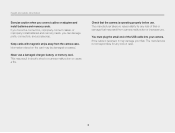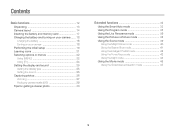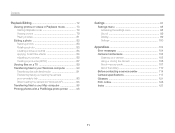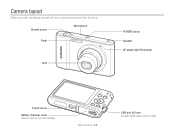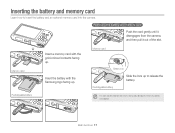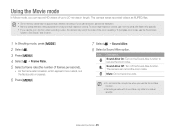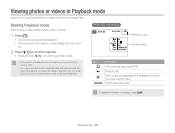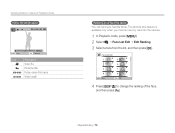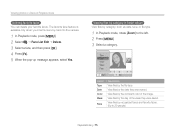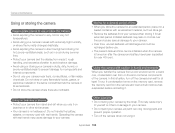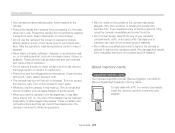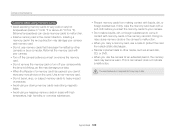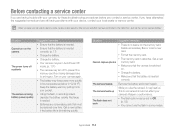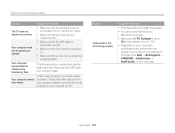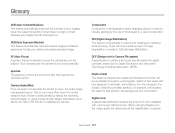Samsung ST66 Support Question
Find answers below for this question about Samsung ST66.Need a Samsung ST66 manual? We have 2 online manuals for this item!
Question posted by matyrrell4 on December 3rd, 2012
Problem Installing Memory Card-are Magnetic Strips Down-do They Go In First-afra
new camera---problem installing memory card. Arfaid to force it in the slot. Are magnetic strips down--do they go in first?
Current Answers
Related Samsung ST66 Manual Pages
Samsung Knowledge Base Results
We have determined that the information below may contain an answer to this question. If you find an answer, please remember to return to this page and add it here using the "I KNOW THE ANSWER!" button above. It's that easy to earn points!-
General Support
... the recording. The moving pictures onto a MEMORY CARD Insert a Memory Card into the slot on the Memory Card by model. If these instructions do not work for you recorded are saved in MPEG4. The sound is recorded in M.REC Mode. - DIS (Digital Image Stabilizer), Digital Zoom, Fade, Program AE, Digital Special Effect, Slow Shutter. The... -
General Support
... included with the unit to a PictBridge compatible printer. (To determine if your printer is PictBridge compatible, please check your convenience, the instructions from the memory card in a digital camera directly to a printer, all without a computer or photo editing software. On the A800, PictBridge provides the ability to quickly print the image displayed... -
How To Use The Memory Card Reader SAMSUNG
... as a digital camera, we can improve the content. very dissatisfied very satisfied Q2. If you have your PC to determine if the card is working . Click Start, and then click Computer. Find your card. If Windows does not display your must format the card before formatting. If the card is working , insert a different memory card into the card slot in...
Similar Questions
What Kind Of Memory Card Do I Need For My Samsung St66 Digital Camera
(Posted by gtgrsabris 9 years ago)
How To Install Memory Card On A Samsung St66 Digital Camera
(Posted by neabgss 9 years ago)
I Am Unable To 'power On' My Samsung Pl 90 Digital Camera.
I am unable to 'power on my Samsung PL 90 digital camera. When i press the button for power on, it d...
I am unable to 'power on my Samsung PL 90 digital camera. When i press the button for power on, it d...
(Posted by kayessen 10 years ago)
Samsung Bl 103 Digital Camera Problem
Dear Technician, i am a samsung bl 103 digital camera user from Asian country Nepal. so i recently h...
Dear Technician, i am a samsung bl 103 digital camera user from Asian country Nepal. so i recently h...
(Posted by sahazb 13 years ago)