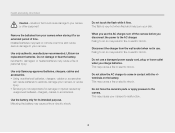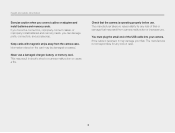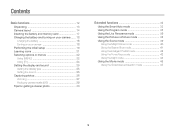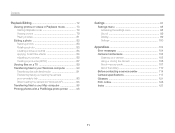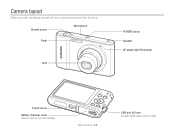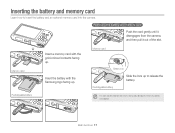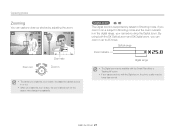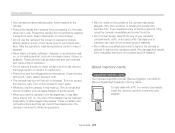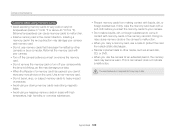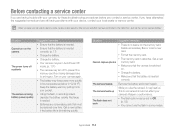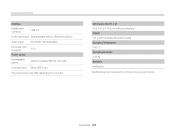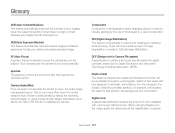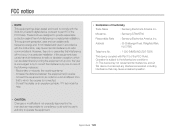Samsung ST66 Support Question
Find answers below for this question about Samsung ST66.Need a Samsung ST66 manual? We have 2 online manuals for this item!
Question posted by cowburn on March 17th, 2013
Malfunction Of Memory Stick
Current Answers
Answer #1: Posted by tintinb on April 1st, 2013 6:15 PM
http://www.amazon.com/s/ref=nb_sb_noss?url=search-alias%3Daps&field-keywords=sony+memory+stick
If you have more questions, please don't hesitate to ask here at HelpOwl. Experts here are always willing to answer your questions to the best of our knowledge and expertise.
Regards,
Tintin
Related Samsung ST66 Manual Pages
Samsung Knowledge Base Results
We have determined that the information below may contain an answer to this question. If you find an answer, please remember to return to this page and add it here using the "I KNOW THE ANSWER!" button above. It's that easy to earn points!-
How To Download And Update The Animation On Your TL Series Camera SAMSUNG
STEP 1. Prepare And Connect The Camera To download additional animations to a PC. width="400" height="226"> width="387" height="226"> Connect your camera to play on the front LCD of your Samsung TL220 or TL225 digital camera in Children Mode, follow these steps: Insert a memory card into your camera. -
General Support
...Camera key , located on the top, to take...R810 (Finesse) phone While in order for Digital Rights Management (DRM) which allows you to...memory card icon is 32MB. paste the Photo(s) or Video(s) into the memory card slot, located on the memory card unless a picture has been taken...with the camera. (Mass Storage) In order to a PC requires a microSD Memory Card, Memory Card Adaptor ... -
How To Use The Memory Card Reader SAMSUNG
... you have tested the card and tried a different card in another PC or device to , or delete data from a digital device such as digital cameras. On the menu, left click Format. Inserting and removing a memory card repeatedly may not work in the slot, but your card. cannot format, write to determine if the card...
Similar Questions
I am unable to 'power on my Samsung PL 90 digital camera. When i press the button for power on, it d...
Samsung ST66 I need to change language on my Samsung ST66. I set the language on English but did not...
Can I buy a instruction manual for my PL120 digital camera.I dont always have use of computer and fi...