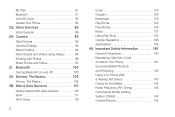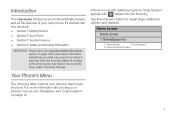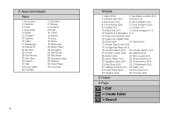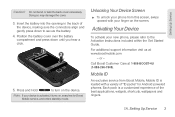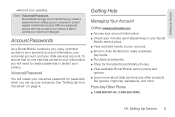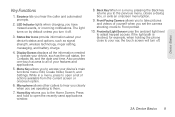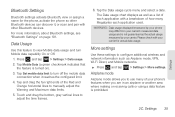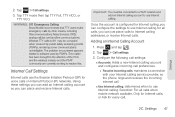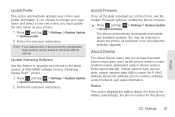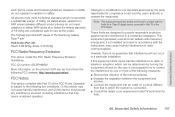Samsung SPH-M830 Support Question
Find answers below for this question about Samsung SPH-M830.Need a Samsung SPH-M830 manual? We have 2 online manuals for this item!
Question posted by truelove2316 on May 21st, 2016
How Do I Get It Off Safe Mode
Current Answers
Answer #1: Posted by BusterDoogen on May 21st, 2016 4:31 PM
- Remove the battery while the device is on.
- Leave the battery out for 1-2 minutes. (I usually do 2 minutes to be sure.)
- Place the battery back into the S II.
- Push in the Power button to turn on the phone.
- Let the device power on as normal, without holding any buttons.
Once the device is on the home screen, you should no longer see Safe Mode displayed in the lower left corner. If it is then there's an app that's causing the problem. Uninstall one app at a time to check which one is giving you trouble.
I hope this is helpful to you!
Please respond to my effort to provide you with the best possible solution by using the "Acceptable Solution" and/or the "Helpful" buttons when the answer has proven to be helpful. Please feel free to submit further info for your question, if a solution was not provided. I appreciate the opportunity to serve you
Related Samsung SPH-M830 Manual Pages
Samsung Knowledge Base Results
We have determined that the information below may contain an answer to this question. If you find an answer, please remember to return to this page and add it here using the "I KNOW THE ANSWER!" button above. It's that easy to earn points!-
General Support
... a mobile phone while driving creates a distraction to the driver which can answer the call on Samsung products by following conditions: (1) This device may cause harmful interference to all essential radio test suites have finished the conversation. Press and hold to adjust the speaker volume during a call . Play/Pause/Stop Button In Standby mode... -
General Support
... 10 meters (30 feet). More information is off, turn off and safely protected. To clean the headset, use or produce radio waves. such as mobile phones and headsets, without wires or cords over a short distance of talk-time* 3 seconds standby mode starts) Standby 6 Waiting for a call with other liquids. GLOSSARY Bluetooth is on... -
General Support
...phone. Although your phone's user guide. Say the name of the person you should contact their local government office, for environmentally safe...complex piece of the indicator light in Standby mode and in shipping. Ensure that you have other... Driving safety Using a mobile phone while driving creates a distraction to the following items with your phone charger as batteries and other...