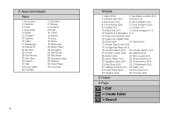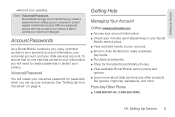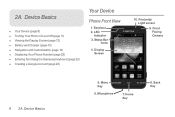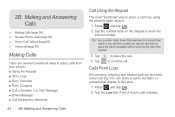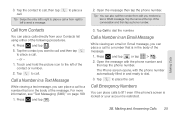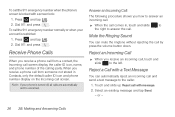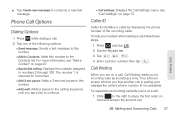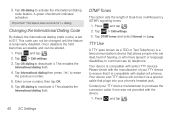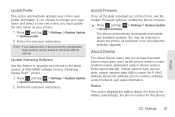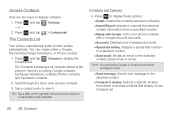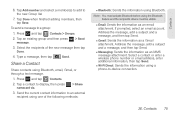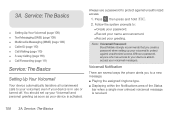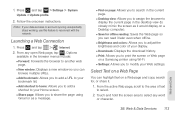Samsung SPH-M830 Support Question
Find answers below for this question about Samsung SPH-M830.Need a Samsung SPH-M830 manual? We have 2 online manuals for this item!
Question posted by tesspengi on September 1st, 2013
How Can I Print My Text Messages From My Samsung Sph-m830 Cell Phone
The person who posted this question about this Samsung product did not include a detailed explanation. Please use the "Request More Information" button to the right if more details would help you to answer this question.
Current Answers
Related Samsung SPH-M830 Manual Pages
Samsung Knowledge Base Results
We have determined that the information below may contain an answer to this question. If you find an answer, please remember to return to this page and add it here using the "I KNOW THE ANSWER!" button above. It's that easy to earn points!-
General Support
How Do I Create/Delete A Text Message On My SPH-i500? Unfortunately, the i500 handset does not have an inherent ability to send a text message: Note: While it is possible that a program may be available for install that will allow the i500 handset to send and receive text messages, Samsung is unable to support the program or any... -
General Support
... View Select Delete (1) key for Yes to confirm the Text Message deletion To delete All Text Messages follow Select Delete All (6) Highlight All Messages, using the navigation keys Press the key to check all of the following boxes All Messages Inbox (SIM) Inbox (Phone) Outbox (SIM) Outbox (Phone) key for Delete key for Yes to confirm the... -
General Support
...CDMA SCH-R600 (Adorn) handset features 3 different message types, text, picture and video. Message Types Text Message Picture Message Video Message Delete Message To send a Text Message follow the steps below: While in stand by mode, press the Menu / OK key Select Messages (2) Select Create Message (1) Select Text Message (1) Enter the phone number/E-Mail address or press the right soft key...
Similar Questions
Can Not Dial Out Nor Send Text Messages. Says I Have Wrong Code?
(Posted by CarolynRAin 8 years ago)
How Do I Save My Text Messaging Pic To My Samsung Model# Sph-m830
i got a pic through text message and i cant figure out how to save it to my phone or to my computer ...
i got a pic through text message and i cant figure out how to save it to my phone or to my computer ...
(Posted by Anonymous-139318 9 years ago)
How To Retrieve Deleted Text Messages From A Cell Phone Samsung Propel Model
sgh-a767
sgh-a767
(Posted by HeAlex 10 years ago)
Can You Read And Receive Text Messages While Talking On Phone?
I have a blue tooth and my question is can I talk on blue tooth and still receive and send text mess...
I have a blue tooth and my question is can I talk on blue tooth and still receive and send text mess...
(Posted by daigsusa 11 years ago)