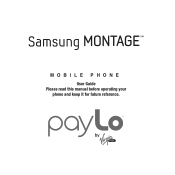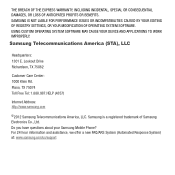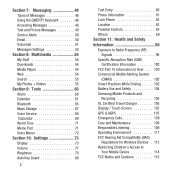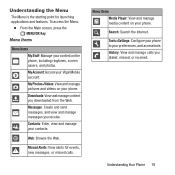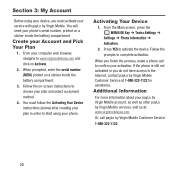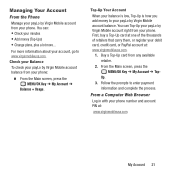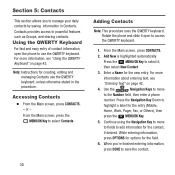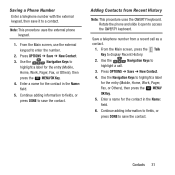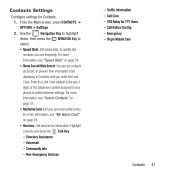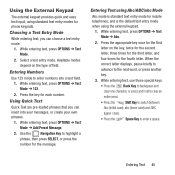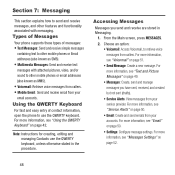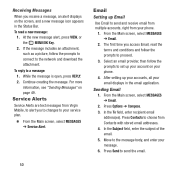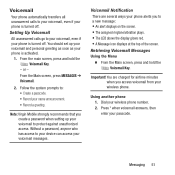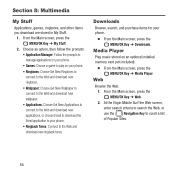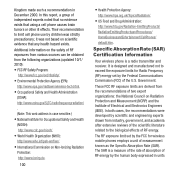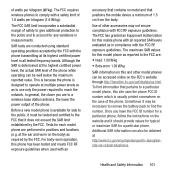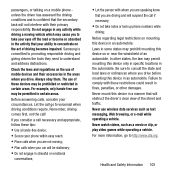Samsung SPH-M390 Support Question
Find answers below for this question about Samsung SPH-M390.Need a Samsung SPH-M390 manual? We have 2 online manuals for this item!
Question posted by erickyfrancisco on March 10th, 2022
No Encuentro Entrada Para Tarjeta Sim
Dónde puedo meter la tarjeta sim
Current Answers
Answer #2: Posted by SonuKumar on March 11th, 2022 7:52 AM
https://www.gsmarena.com/samsung_array_m390-4909.php
its CDMA phone, there will not be any sim,
Please respond to my effort to provide you with the best possible solution by using the "Acceptable Solution" and/or the "Helpful" buttons when the answer has proven to be helpful.
Regards,
Sonu
Your search handyman for all e-support needs!!
Answer #3: Posted by hzplj9 on March 11th, 2022 1:48 PM
No hay ranura Sim. Está vinculado a un proveedor. Esta es la guía del usuario.
https://www.manualslib.com/download/416558/Samsung-Sph-M390.html
Good luck.
Related Samsung SPH-M390 Manual Pages
Samsung Knowledge Base Results
We have determined that the information below may contain an answer to this question. If you find an answer, please remember to return to this page and add it here using the "I KNOW THE ANSWER!" button above. It's that easy to earn points!-
General Support
... cases the PIN code to be entered as 911, may require a SIM card to be used to determine if additional local emergency numbers were saved on the SIM card. Service Provider Contact Information Simply enter the emergency number 112 .... This number can normally be inserted, and in any country, with or without a SIM card inserted, if you are within a mobile phone network's service area. -
General Support
... or the internal battery has run completely flat, it will be restarted from the Mobile Phone through the HKT 450 speaker and the call by the following methods: Use the mobile phone or other Bluetooth devices to increase or decrease its SIM support this occurs, it is off, press and hold the MFB (multi-function... -
General Support
...)? Can I Use Voice Recordings As Ringtones On My Virgin Mobile SPH-M310 (Slash)? Does My Virgin Mobile SPH-M310 (Slash) Support The Use Of MP3s? Virgin Mobile SPH-M310 (Slash) Bluetooth Index How Do I Check Available Memory On My Virgin Mobile SPH-M310 (Slash) Phone? How Do I Use My Virgin Mobile Phone As A Modem Or Transfer Data Between It And My...
Similar Questions
My Samsung Sph-m390 Is Not Connect To Network How Sim Card Open &using To Sim Ca
(Posted by gutaabrahim78 1 year ago)
Where Does The Sim Card Go?
I'm trying to insert my sims card and can't figure out where it goes.
I'm trying to insert my sims card and can't figure out where it goes.
(Posted by Tiarisagilmour 2 years ago)
Boost Mobile Phone Sph-m260 How To Delete Text Messages
(Posted by 7TOSdjn9 9 years ago)
Where Is The Sim Card Located And How Do I Get It Out?
Finding the sim card in the old phone. Removing the sim card Inserting it into the replace phone
Finding the sim card in the old phone. Removing the sim card Inserting it into the replace phone
(Posted by njohnson01 10 years ago)