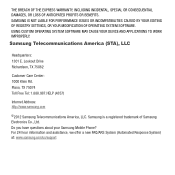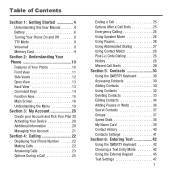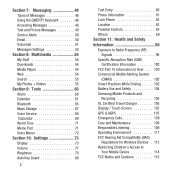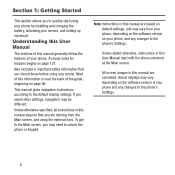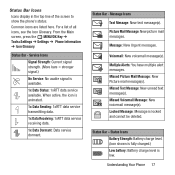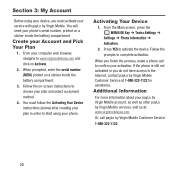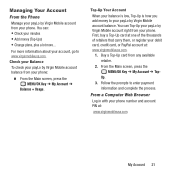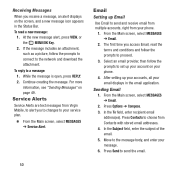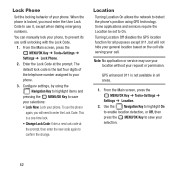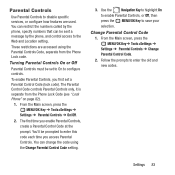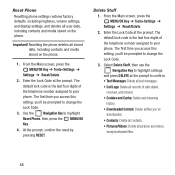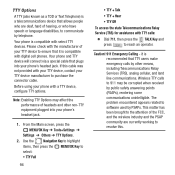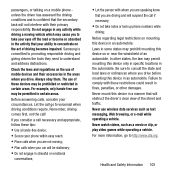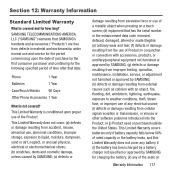Samsung SPH-M390 Support and Manuals
Get Help and Manuals for this Samsung item

View All Support Options Below
Free Samsung SPH-M390 manuals!
Problems with Samsung SPH-M390?
Ask a Question
Free Samsung SPH-M390 manuals!
Problems with Samsung SPH-M390?
Ask a Question
Most Recent Samsung SPH-M390 Questions
My Samsung Sph-m390 Is Not Connect To Network How Sim Card Open &using To Sim Ca
(Posted by gutaabrahim78 1 year ago)
How Sim Card Open Operation
(Posted by gutaabrahim78 1 year ago)
No Encuentro Entrada Para Tarjeta Sim
Dónde puedo meter la tarjeta sim
Dónde puedo meter la tarjeta sim
(Posted by erickyfrancisco 2 years ago)
Where Does The Sim Card Go?
I'm trying to insert my sims card and can't figure out where it goes.
I'm trying to insert my sims card and can't figure out where it goes.
(Posted by Tiarisagilmour 2 years ago)
Service Code.
Hello I need to reset my 4digit lock....but I do not have the Service Code for my SPH-M390. MONTAGE ...
Hello I need to reset my 4digit lock....but I do not have the Service Code for my SPH-M390. MONTAGE ...
(Posted by mykeb313 4 years ago)
Popular Samsung SPH-M390 Manual Pages
Samsung SPH-M390 Reviews
We have not received any reviews for Samsung yet.