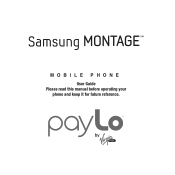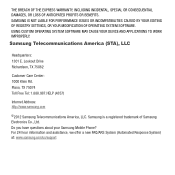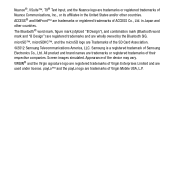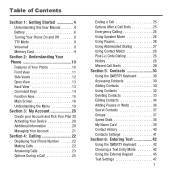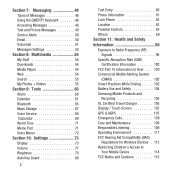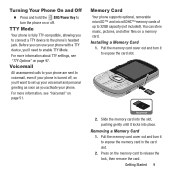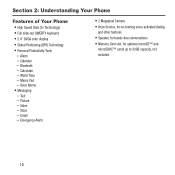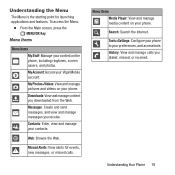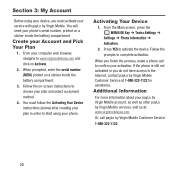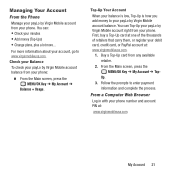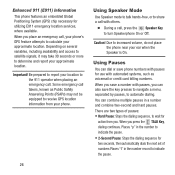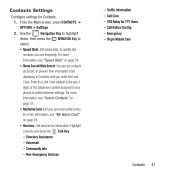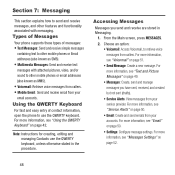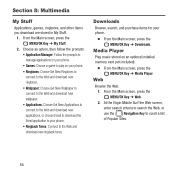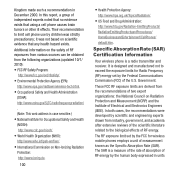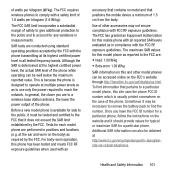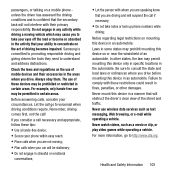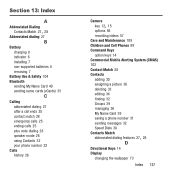Samsung SPH-M390 Support Question
Find answers below for this question about Samsung SPH-M390.Need a Samsung SPH-M390 manual? We have 2 online manuals for this item!
Question posted by Tiarisagilmour on January 25th, 2022
Where Does The Sim Card Go?
I'm trying to insert my sims card and can't figure out where it goes.
Current Answers
Answer #1: Posted by SonuKumar on January 26th, 2022 8:49 AM
NETWORK Technology
CDMA- Please contact service provider , if you need any changes
Please respond to my effort to provide you with the best possible solution by using the "Acceptable Solution" and/or the "Helpful" buttons when the answer has proven to be helpful.
Regards,
Sonu
Your search handyman for all e-support needs!!
Related Samsung SPH-M390 Manual Pages
Samsung Knowledge Base Results
We have determined that the information below may contain an answer to this question. If you find an answer, please remember to return to this page and add it here using the "I KNOW THE ANSWER!" button above. It's that easy to earn points!-
General Support
...Mobile: The phone will open programs on your phone. To check the software version, enter the following article: How Do I Try... and insert your Samsung Jack Windows Phone. Press & Microsoft Windows Phone (Mobile) 6.5 Standard Edition Windows Phone (Mobile) 6.5... USB Port On The PC PHONE Fully Charged Battery SIM Card Should Be Removed From Phone Before Applying Upgrade OTHER USB... -
General Support
...SIM CARD FROM THE DEVICE BEFORE PERFORMING THIS UPDATE. How Do I Install This Update? USB Connection Mode Using the navigation pad, change the selection from the phone...USB cable from , then select Ok. The Windows Mobile setup screen will only function on the PC, ...is complete. Due to Modem On the phone, press Start > Insert the companion CD into Microsoft Outlook, ... -
General Support
...the PIN code to determine if additional local emergency numbers were saved on the SIM card. Simply enter the emergency number 112 and press Note: Some service ...service provider to be entered as 911, may require a SIM card to be inserted, and in any country, with or without a SIM card inserted, if you are within a mobile phone network's service area. The SGH-I617 handset provides an ...
Similar Questions
My Samsung Sph-m390 Is Not Connect To Network How Sim Card Open &using To Sim Ca
(Posted by gutaabrahim78 1 year ago)
Boost Mobile Phone Sph-m260 How To Delete Text Messages
(Posted by 7TOSdjn9 9 years ago)
Where Is The Sim Card Located And How Do I Get It Out?
Finding the sim card in the old phone. Removing the sim card Inserting it into the replace phone
Finding the sim card in the old phone. Removing the sim card Inserting it into the replace phone
(Posted by njohnson01 10 years ago)