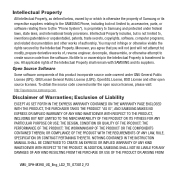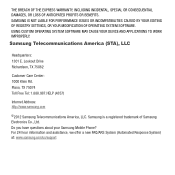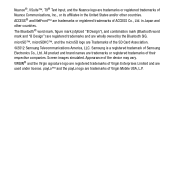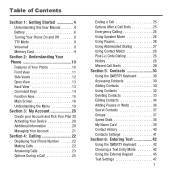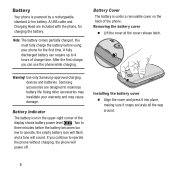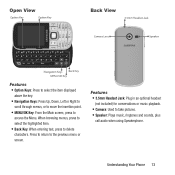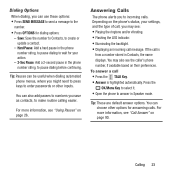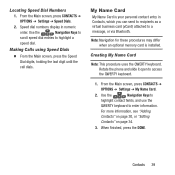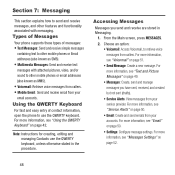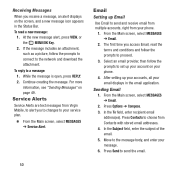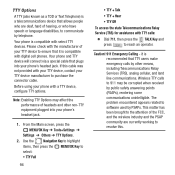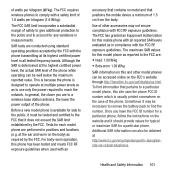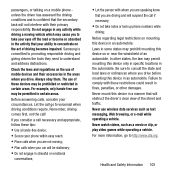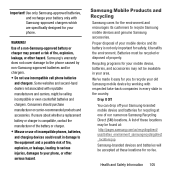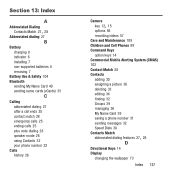Samsung SPH-M390 Support Question
Find answers below for this question about Samsung SPH-M390.Need a Samsung SPH-M390 manual? We have 2 online manuals for this item!
Question posted by gutaabrahim78 on September 12th, 2022
My Samsung Sph-m390 Is Not Connect To Network How Sim Card Open &using To Sim Ca
The person who posted this question about this Samsung product did not include a detailed explanation. Please use the "Request More Information" button to the right if more details would help you to answer this question.
Current Answers
Answer #1: Posted by SonuKumar on September 12th, 2022 8:39 PM
https://www.manualslib.com/manual/416558/Samsung-Sph-M390.html
table of content - Manual network selection can help you
Please respond to my effort to provide you with the best possible solution by using the "Acceptable Solution" and/or the "Helpful" buttons when the answer has proven to be helpful.
Regards,
Sonu
Your search handyman for all e-support needs!!
Related Samsung SPH-M390 Manual Pages
Samsung Knowledge Base Results
We have determined that the information below may contain an answer to this question. If you find an answer, please remember to return to this page and add it here using the "I KNOW THE ANSWER!" button above. It's that easy to earn points!-
General Support
... for new Bluetooth devices Highlight the phone name, using the PC Connection feature follow the steps below : Insert a formatted microSD memory card, gold contacts Connect the USB cable to a USB ...support for the handset's memory card, using the FTP profile. transfer MP3 files, via a Bluetooth adaptor), MP3 files, from the memory card adaptor Open the memory card slot cover on the right ... -
General Support
... MP3 Files To My SPH-M630 (HighNote) Phone? Each method is 32MB. Windows Media™ Before connecting the phone & For instructions on how to download the ringtones. and the computer screen displays the SPH-M630 (HighNote) device From the Windows Media Player application Sync tab, ensure that a memory card is "0000") Using Windows explorer, locate desired... -
General Support
... cable into the memory card reader Connect the memory card reader to the PC's USB port Open Windows Explorer on the PC Create a folder on the PC (The PC will display "Connected to pair the phones (the default code is a list of said device. To transfer MP3 files using the PC Connection feature follow the steps...
Similar Questions
Samsung Lg2 Model Sph-m390
how do I transfer my pictures to sim sd card? Pleas
how do I transfer my pictures to sim sd card? Pleas
(Posted by albaradoruben22 7 years ago)
Samsung Sph-m390 Jack Size?
If I am buying a headset for my Samsung SPH-M390, what size should I buy? 2.5 or 3.5? Thank you.
If I am buying a headset for my Samsung SPH-M390, what size should I buy? 2.5 or 3.5? Thank you.
(Posted by toma13 9 years ago)