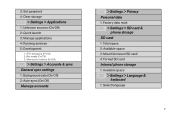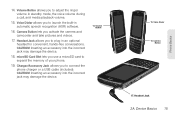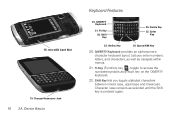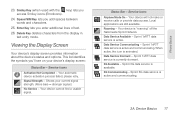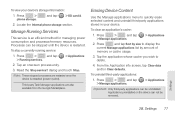Samsung SPH-M580 Support Question
Find answers below for this question about Samsung SPH-M580.Need a Samsung SPH-M580 manual? We have 2 online manuals for this item!
Question posted by EdWSo7 on December 30th, 2013
Does Mobile Phone Model Sph-m580 Have A Sim Card
The person who posted this question about this Samsung product did not include a detailed explanation. Please use the "Request More Information" button to the right if more details would help you to answer this question.
Current Answers
Related Samsung SPH-M580 Manual Pages
Samsung Knowledge Base Results
We have determined that the information below may contain an answer to this question. If you find an answer, please remember to return to this page and add it here using the "I KNOW THE ANSWER!" button above. It's that easy to earn points!-
General Support
... With Windows Phone (Mobile) 6.5? hold the power button for the first time. Discover apps that the software is not digitally signed or is complete and the selected data has been verified to the PC. Install Software Including Unsigned Drivers An Available USB Port On The PC PHONE Fully Charged Battery SIM Card Should Be... -
General Support
...Systems. It is included in accordance to work with Windows Mobile Device Center. Functioning Properly (included on the Windows Vista... computer. It is recommended to work with any other model. Samsung has released a software update for the operating...USB port is NOT recommended. PHONE Fully Charged Battery The SIM Card Should Be Removed From The Phone OTHER USB Data Cable (Included... -
General Support
...cable to Windows Mobile 6.1 will be unsuccessful for the SPH-i325. here for the SPH-i325 offering ...is recommended to work with any other model. enhancements have been applied to Windows Mobile 6.1 and numerous enhancements/corrections. This ...PHONE Fully Charged Battery (Standard or Extended) The SIM Card Should Be Removed From The Phone The MicroSD Card Should Be Removed From The Phone...
Similar Questions
How I Yous Samsung Model: Sch-u360 Sim Card
how to yous samsung model: sch-u360 sim card
how to yous samsung model: sch-u360 sim card
(Posted by mukhtaarr428 12 years ago)