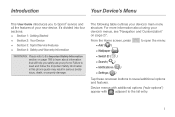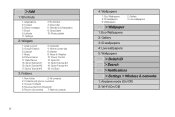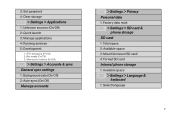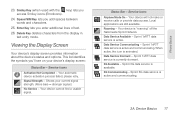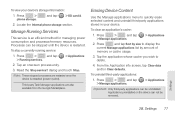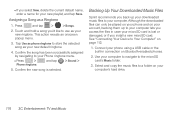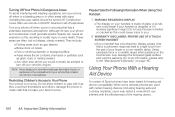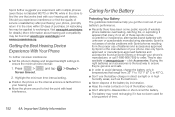Samsung SPH-M580 Support Question
Find answers below for this question about Samsung SPH-M580.Need a Samsung SPH-M580 manual? We have 2 online manuals for this item!
Question posted by fivefumph on April 23rd, 2014
Does Sprint Phone Model Sph-m580 Have A Sim Card
The person who posted this question about this Samsung product did not include a detailed explanation. Please use the "Request More Information" button to the right if more details would help you to answer this question.
Current Answers
Related Samsung SPH-M580 Manual Pages
Samsung Knowledge Base Results
We have determined that the information below may contain an answer to this question. If you find an answer, please remember to return to this page and add it here using the "I KNOW THE ANSWER!" button above. It's that easy to earn points!-
General Support
...Sprint. For Windows Vista Owners Samsung has released a separate Downloader Tool to work with Windows Mobile Device Center. Functioning Properly Samsung MCCI Modem Driver v4.38 Installed & PHONE Fully Charged Battery (Standard or Extended) The SIM Card Should Be Removed From The Phone The MicroSD Card... I Obtain Windows Mobile 6.1 For My SPH-i325 (Ace)? ...any other model. IMPORTANT ... -
General Support
... model handsets only as the process involves the use of PC Studio which is not compatible for data transfer information. You will start immediately when clicking on the PC and the phone ... instructions below for use with the expectation that PC Studio has been installed on either the Phone icon or the SIM Card icon. IMPORTANT NOTICE on the right. On the 'right click menu... -
General Support
... Do On My SPH-I325 (Ace)? Please contact your outgoing calls to restrict your service provider for more information. Note: SIM card features are not available in the continental US. The FDN (Fixed Dial Number) mode, if supported by your SIM card, allows you to a limited set of phone numbers. Not all SIM cards have a PIN2 code...
Similar Questions
A Factory Reset A Sprint Samsung Model Sph-m580 If You Forgot Your Password
(Posted by lolor 10 years ago)