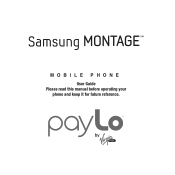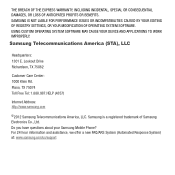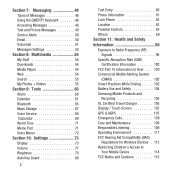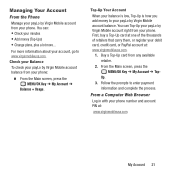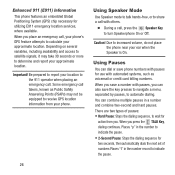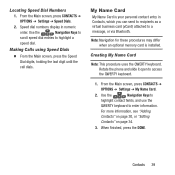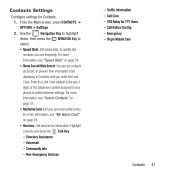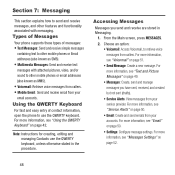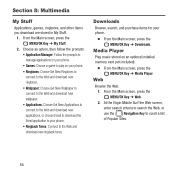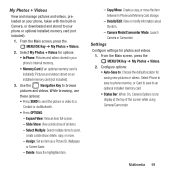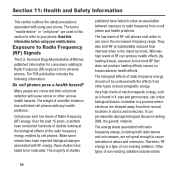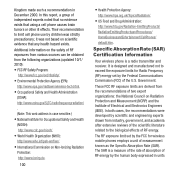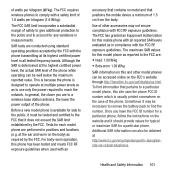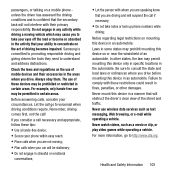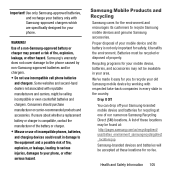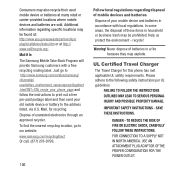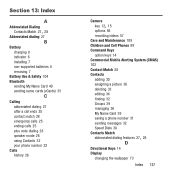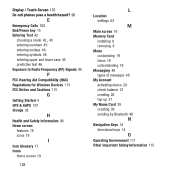Samsung SPH-M390 Support Question
Find answers below for this question about Samsung SPH-M390.Need a Samsung SPH-M390 manual? We have 2 online manuals for this item!
Question posted by njohnson01 on December 18th, 2013
Where Is The Sim Card Located And How Do I Get It Out?
Finding the sim card in the old phone. Removing the sim card Inserting it into the replace phone
Current Answers
Related Samsung SPH-M390 Manual Pages
Samsung Knowledge Base Results
We have determined that the information below may contain an answer to this question. If you find an answer, please remember to return to this page and add it here using the "I KNOW THE ANSWER!" button above. It's that easy to earn points!-
General Support
... And How Do I Receive Picture Messages On My V206 From Another Mobile Phone? Can I Enable It? Can The WAP Browser Cache Be Cleared ...V206? How Do I Delete MP3 Files From My SGH-V206? How Many Locations Am I Reset My SGH-V206? . How Do I Able To...V206 Phone To The SIM Card? How Do I Change It? How Do I Change The Wallpaper (Screen Saver) On My SGH-V206? How Do I Remove The ... -
General Support
... I Insert Or Remove The Battery (Cover) From My SPH-I325 (Ace) Phone? How Do I Configure The Backlight On My SPH-I325 (Ace) To Stay On Longer? How Do I Assign A Ringtone To A Contact On My SPH-I325 (Ace)? Does My SPH-I325 (Ace) Support Email? How Do I Copy Or Move Pictures From My SPH-I325 (Ace) Phone To My Storage Card... -
General Support
To check your phone's mobile service provider. How Do I Check My Voicemail On My SGH-i607? When you insert your SIM card into the handset, it automatically detects and sets as default the voicemail center number of your voicemail, press and hold the key from the Phone Dialing screen You can also check or change the...
Similar Questions
My Samsung Sph-m390 Is Not Connect To Network How Sim Card Open &using To Sim Ca
(Posted by gutaabrahim78 1 year ago)
Where Does The Sim Card Go?
I'm trying to insert my sims card and can't figure out where it goes.
I'm trying to insert my sims card and can't figure out where it goes.
(Posted by Tiarisagilmour 2 years ago)
I Want A Driver Download For My Gt S3050 Mobile Phone
(Posted by anneto 10 years ago)
Where Is The Sim Card Located On The Sph-560
where is sim card located on sph 560
where is sim card located on sph 560
(Posted by jlavoy 11 years ago)