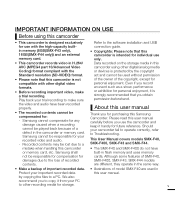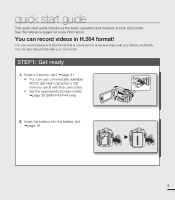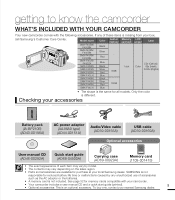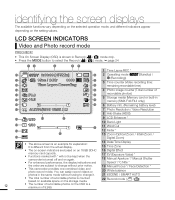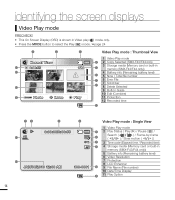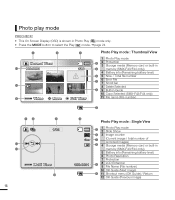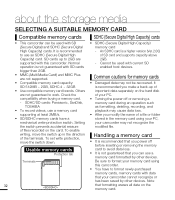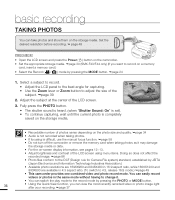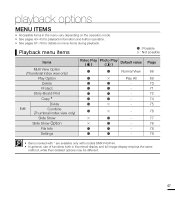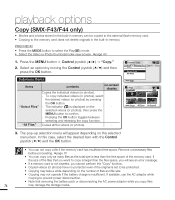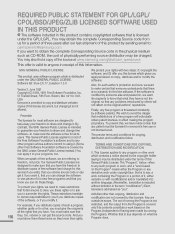Samsung SMX-F40BN Support Question
Find answers below for this question about Samsung SMX-F40BN.Need a Samsung SMX-F40BN manual? We have 4 online manuals for this item!
Question posted by ohdonna1959 on April 19th, 2014
Can I Buy A Hard Copy Dont Have A Printer
Need A Owners Maual To Know How To Work It.
Current Answers
Related Samsung SMX-F40BN Manual Pages
Samsung Knowledge Base Results
We have determined that the information below may contain an answer to this question. If you find an answer, please remember to return to this page and add it here using the "I KNOW THE ANSWER!" button above. It's that easy to earn points!-
General Support
...! 4.7.8.14 Where are you? 4.7.8.15 Call me. 4.7.9 Auto Scroll 4.7.10 Messaging Font Size 5 Browser 5.1 Home 5.2 Favorites 5.3 Enter URL 5.4 Clear Cache 5.5 Buy Ringtones 5.6 Buy Graphics 6 Multimedia 6.1 Camera 6.2 My Images 6.3 Music Player 6.3.1 All 6.3.2 Artists 6.3.3 Albums 6.3.4 Genres 6.3.5 Playlists 6.4 My Ringtones 6.5 My Sounds 6.5.1 Record New 7 Voice Service 7.1 Voice Commands 7.2 Voice... -
General Support
... cards out of reach of a microSDHC 16GB capacity memory card, for To copy or move videos to DISCONNECT USB CABLE DURING THE To transfer Picture files, using the New Samsung PC Studio &...follow the steps below : Press on Videos then press on Videos again Press on the desired Video(s) to check their box(es) Press on Videos Press on Paste here to Move or Copy the Video(s) to remove the USB cable from... -
General Support
... (File Transfer Profile) To transfer (via a compatible USB data cable, sending a picture message or video message to an e-mail address, copying pictures or videos to the handset. Pictures and videos can be transferred to 10 Recipients To send a Video Message follow the steps below: Open the memory card socket cover, located on the upper...
Similar Questions
My Samsung Smx C10 Gp Xeu Has Stopped Working
My samsung smx c10 gp xeu has stopped working, wont switch on even when fully charged (dead) regards...
My samsung smx c10 gp xeu has stopped working, wont switch on even when fully charged (dead) regards...
(Posted by djh60 10 years ago)
I Need Installation Cd For Samsung Flashcam Video Camera Model#smx-f34ln/xaa
(Posted by chris731948 10 years ago)
Why There Is No Sound On My Video Camera After I Record?
(Posted by sunuky1288 12 years ago)
Where Can I Buy The Chord That Goes From The Video Camera Into My Computer?
I lost mine
I lost mine
(Posted by ptf2010 12 years ago)
No Picture On Lcd Screen On My Digital Video Camera Sc-d353
I get no pictue or any light on my lcd screen but i can retrieve pictures on my computer . My screen...
I get no pictue or any light on my lcd screen but i can retrieve pictures on my computer . My screen...
(Posted by joger571 12 years ago)