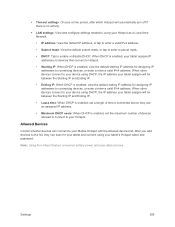Samsung SM-T377P Support Question
Find answers below for this question about Samsung SM-T377P.Need a Samsung SM-T377P manual? We have 1 online manual for this item!
Question posted by linthutsar on March 28th, 2016
Sprint Tab E Sm-t377p
I want to know my tab e serial number cuz I lost the serial number card which I got with my tab together and I can not turn on my tab e now . Plz help. I just want to use sumsung kies to download and install it back. Thanks
Current Answers
Answer #1: Posted by TechSupport101 on March 29th, 2016 12:42 AM
Hi. The Info you are looking for is located as per the image below.
Supporting Image
You can click the image below to enlargeRelated Samsung SM-T377P Manual Pages
Samsung Knowledge Base Results
We have determined that the information below may contain an answer to this question. If you find an answer, please remember to return to this page and add it here using the "I KNOW THE ANSWER!" button above. It's that easy to earn points!-
General Support
..., to a PC Using My Bluetooth Places, select File Transfer to view the phone's contents Copy the desired file Paste the file in the destination location Now it On Search for Digital Rights Management (DRM) which allows you want to add to actually download the ringtones. SGH-I617 Media Transfer Methods Via a memory card Bluetooth, from... -
General Support
... using the Mass Storage option, follow the on how to install PC Studio 3 NOTE: CONNECT USB CABLE DURING PC STUDIO 3 INSTALLATION Launch PC Studio 3, you want ...download the ringtones. On the PC Insert the microSD into the memory card adaptor Insert the memory card adaptor into the memory card reader Connect the memory card reader to the PC's USB port Copy desired MP3 files from the PC... -
General Support
... You will play back. copy the file(s) letter (Removable Disk) for MP3 download assistance. How Do I Transfer MP3's To My SPH-m620 (UpStage)? To format a memory card, using a PC, follow the steps below : Make sure both the PC & Follow the installation instructions included with English or Spanish filenames can be assigned for the handset...
Similar Questions
How To Fix Firmware Downgrade Fail Sm-t217a?
Hi, how are you?Some family in USA send to me a tablet samsung sm-t217a as a gift.But It gives me a ...
Hi, how are you?Some family in USA send to me a tablet samsung sm-t217a as a gift.But It gives me a ...
(Posted by beaugerossiny 9 years ago)
My Samsung Galaxy Tab 4 Sm-t530nu Locked By A Password. How To Unlock
(Posted by ssubhadu 9 years ago)
Can We Unlock Sm-t217s In The Philippines? Where To?
can we unlock sm-t217s in the philippines? where to?
can we unlock sm-t217s in the philippines? where to?
(Posted by mareadge 9 years ago)
I Purchased A Samsung Tab 3 Sm T210 Net Setter Cannot Be Connected In It What To
Do as u said it can be connected
Do as u said it can be connected
(Posted by sujith95varghese 10 years ago)