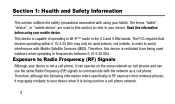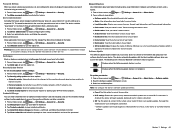Samsung SM-T337T Support Question
Find answers below for this question about Samsung SM-T337T.Need a Samsung SM-T337T manual? We have 4 online manuals for this item!
Question posted by tskye134 on February 16th, 2015
I Plug My Tablet On To My Imac Computer And The Charger Have An X On It How Do I
The person who posted this question about this Samsung product did not include a detailed explanation. Please use the "Request More Information" button to the right if more details would help you to answer this question.
Current Answers
Related Samsung SM-T337T Manual Pages
Samsung Knowledge Base Results
We have determined that the information below may contain an answer to this question. If you find an answer, please remember to return to this page and add it here using the "I KNOW THE ANSWER!" button above. It's that easy to earn points!-
How To Use Touch Or Stylus Pen Flicks Instead Of A Mouse (Windows Vista) SAMSUNG
Tablet PC > Touch or Pen Flicks Training Touch or Stylus Pen Flicks are two categories of your finger or Stylus Pen to navigate and perform shortcuts. ... -
General Support
..., and hardware it comes preconfigured with SP2 and additional PC tablet technologies. Can I Upgrade The Hard Drive On My Q1 Ultra Mobile PC? Each model has already been optimized to undertake... If one of Windows XP Professioal does not support or have touch screen operation and other tablet PC functions. The standard version of these models will . Like all Samsung products, the Q1 ... -
General Support
...;Press the headset gently downwards to an electrical outlet (FIG. 2). Charging the headset does not change its status: If its position Plug the Wall Charger (or the optional car charger) in to the charging cradle and connect to secure its ON when charging commences, it will turn red when charging commences. ...
Similar Questions
Where Is The Firewall On The Samsung Tablet How Do I Get To Witness I Need To Ch
dose does it have a firewall what is a firewall how do I get to the settingsI saw somewhere where yo...
dose does it have a firewall what is a firewall how do I get to the settingsI saw somewhere where yo...
(Posted by Anonymous-150949 9 years ago)
How To Fix Firmware Downgrade Fail Sm-t217a?
Hi, how are you?Some family in USA send to me a tablet samsung sm-t217a as a gift.But It gives me a ...
Hi, how are you?Some family in USA send to me a tablet samsung sm-t217a as a gift.But It gives me a ...
(Posted by beaugerossiny 9 years ago)
Text From My Samsung Sm-t530nu Tablet
Can i I text from my Samsung SM- T530NU tablet
Can i I text from my Samsung SM- T530NU tablet
(Posted by lheiden54 9 years ago)
What Software Can I Use To Display The Tablet On My Pc For Training Purposes? I
i use the android capture and screen shot program for all of my other tablets and phones but it will...
i use the android capture and screen shot program for all of my other tablets and phones but it will...
(Posted by conniekattein 11 years ago)