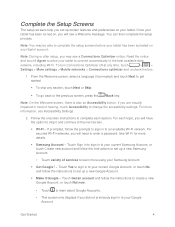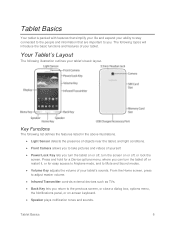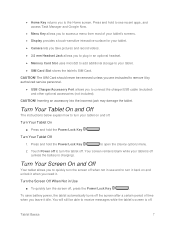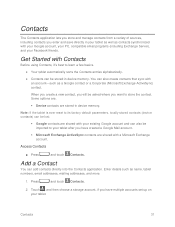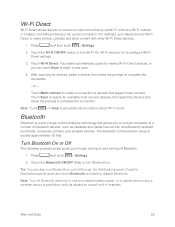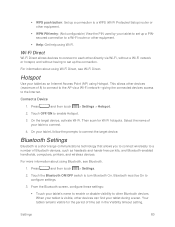Samsung SM-T217S Support Question
Find answers below for this question about Samsung SM-T217S.Need a Samsung SM-T217S manual? We have 1 online manual for this item!
Question posted by Anonymous-151822 on June 7th, 2015
How Do I Connect The Hdmi Plug To The Tv ?
The person who posted this question about this Samsung product did not include a detailed explanation. Please use the "Request More Information" button to the right if more details would help you to answer this question.
Current Answers
Answer #2: Posted by TommyKervz on June 8th, 2015 5:41 AM
Hdmi not supported but you can use the Samsung Micro USB to HDMI MHL 2.0 HDTV Smart Adapter which can be purchased here http://www.wirelessground.com/samsung-mhl-2-0-hdtv-hdmi-smart-adapter.html
Related Samsung SM-T217S Manual Pages
Samsung Knowledge Base Results
We have determined that the information below may contain an answer to this question. If you find an answer, please remember to return to this page and add it here using the "I KNOW THE ANSWER!" button above. It's that easy to earn points!-
General Support
... not support DVI to HDMI computer video connections Connecting Your TV to the HDMI jack that appears, click the Monitor tab. On some TVs, if you don't have a 2007 or newer model, you want to the left and right PC Audio In jacks on your TV Use an audio cable with a min-stereo plug on one end and... -
General Support
... various inputs you use the HDMI jack to connect your Samsung TV to your TV to select: PC if you've connected the laptop to the D-sub jack DVI if you've connected the laptop to the DVI jack HDMI In 1 if you've connected the laptop to the HDMI In 1 jack. 2 or HDMI/DVI In if you have a combined... -
General Support
... with a min-stereo plug on one HDMI input jack on some models, 1920x1080. You do not support DVI to your PC's DVI video output. To use the HDMI jack to connect your Samsung TV to HDMI computer video connections . If your Samsung TV has an HDMI only jack, you must use the HDMI IN 1 terminal to connect your TV to separate speakers...
Similar Questions
I Plug My Tablet On To My Imac Computer And The Charger Have An X On It How Do I
(Posted by tskye134 9 years ago)
How Do You Turn On The Sms Settings On The Samsung T217s Tablet ?
It gives me the option to turn it on but it doesnt show me where its at and ive looked thru it and s...
It gives me the option to turn it on but it doesnt show me where its at and ive looked thru it and s...
(Posted by heavansent23 9 years ago)
Can We Unlock Sm-t217s In The Philippines? Where To?
can we unlock sm-t217s in the philippines? where to?
can we unlock sm-t217s in the philippines? where to?
(Posted by mareadge 9 years ago)
My Tablet Will Charge But Cannot Connect To File Transfer
I think I turned something off a day or so. Because the file transfers to and from my computer used ...
I think I turned something off a day or so. Because the file transfers to and from my computer used ...
(Posted by theflbranchranch 9 years ago)
Connecting The Device
i've downloaded kies on my pc but it still cant connect my gt p5113. do i need to dl something to co...
i've downloaded kies on my pc but it still cant connect my gt p5113. do i need to dl something to co...
(Posted by cherylatencio 11 years ago)