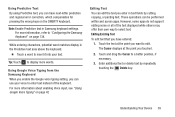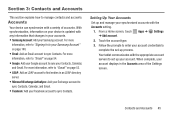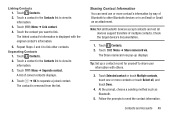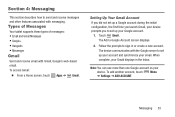Samsung SM-T217A Support Question
Find answers below for this question about Samsung SM-T217A.Need a Samsung SM-T217A manual? We have 2 online manuals for this item!
Question posted by joycehart on June 4th, 2014
At&t Samsung Galaxy Note 3 How To Permanently Delete Email
how do u permanently delete email from trash then my phone reloads the deleted email
Current Answers
Answer #1: Posted by TechSupport101 on June 5th, 2014 5:54 AM
Hi. There is a tutorial here http://www.pcadvisor.co.uk/how-to/google-android/3456950/how-delete-trash-in-gmail-on-android/ for deleting Gmail trash. You may have to delete data cache from the Gmail app if the issue persist. Settings > Apps > Gmail > Cllear cache...
Related Samsung SM-T217A Manual Pages
Samsung Knowledge Base Results
We have determined that the information below may contain an answer to this question. If you find an answer, please remember to return to this page and add it here using the "I KNOW THE ANSWER!" button above. It's that easy to earn points!-
General Support
... connection with your PC. Important: Please note that location on Songs to display a list Drag or Add the MP3 file(s) from a PC, to the Samsung phone follow the steps below...;will permanently delete all memory cards out of reach of the Samsung PC Studio application. the PC's USB slot When successfully connected, the phone will automatically appear on the PC Click on... -
General Support
...display If prompted, Select the PC Studio USB setting The New Samsung PC Studio program will permanently delete all the variations of PC Studio, go directly to the Samsung phone follow the steps below :...click here) Set the phone's Bluetooth visibility to On On the phone with the PC Exchange PIN code(s) on in the Music Folder. Music). Important: Please note that you to view ... -
General Support
...files can always check for Digital Rights Management (DRM) which are greater than 2GB. Please Note: The Media Player does not necessarily support all features of a particular file format nor all...If prompted, Select the PC Studio USB setting The New Samsung PC Studio program will permanently delete all boxes Press on Phone Press on the Audio folder Press on either PC Studio or Ask on ...
Similar Questions
Jabra Wireless Headset Paired But No Sound
my Jabra wireless headset, BT2070 shows as paired but i get no sound instead i still hear sound from...
my Jabra wireless headset, BT2070 shows as paired but i get no sound instead i still hear sound from...
(Posted by spencerlee99 6 years ago)
Samsung Sm-p900 Support Question
When trying to delete my emails from AOL , the email i just trashed keep appearing back to the trash...
When trying to delete my emails from AOL , the email i just trashed keep appearing back to the trash...
(Posted by taffy21649 8 years ago)
How To Fix Firmware Downgrade Fail Sm-t217a?
Hi, how are you?Some family in USA send to me a tablet samsung sm-t217a as a gift.But It gives me a ...
Hi, how are you?Some family in USA send to me a tablet samsung sm-t217a as a gift.But It gives me a ...
(Posted by beaugerossiny 8 years ago)
How To Delete Icons On Samsung Galaxy Note Gt-p3113 Manual
(Posted by jfrobiul 10 years ago)
How Many Hours Is The Initial Charging Of Galaxy Note 3...
(Posted by Anonymous-128587 10 years ago)