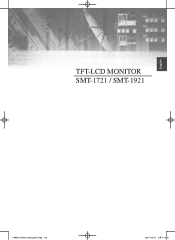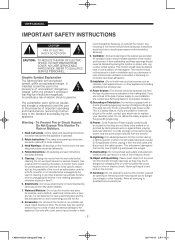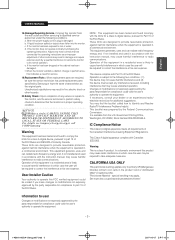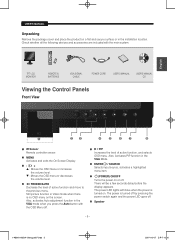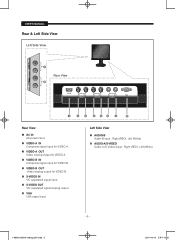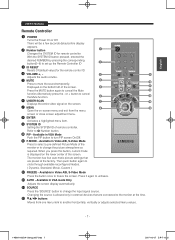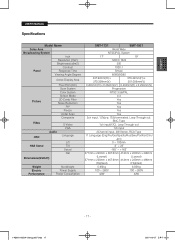Samsung SMT-1921 Support Question
Find answers below for this question about Samsung SMT-1921.Need a Samsung SMT-1921 manual? We have 1 online manual for this item!
Question posted by alam1832 on March 15th, 2013
No Audio Detecting In Vga Mode
I hav connected my lcd with my desktop system via vga cable display is good but there is no audio ...How can i fix it?
Current Answers
Related Samsung SMT-1921 Manual Pages
Samsung Knowledge Base Results
We have determined that the information below may contain an answer to this question. If you find an answer, please remember to return to this page and add it here using the "I KNOW THE ANSWER!" button above. It's that easy to earn points!-
General Support
... v4.40.7.0 Installed and Functioning Properly ) Desktop/Laptop Computer Running Microsoft Windows XP w/ Service Pack 2... an unattended power saving mode. It is NOT recommended... USB Port Direct connection of the USB cable to provide audible ...as outlined below: "Slog Dump" Fix: On certain circumstances, the handset... Operating System. Missed Email Audio Notifications: A previously ... -
General Support
...Audio...enters an unattended power saving mode. It is included in accordance... as outlined below: "Slog Dump" Fix: On certain circumstances, the handset may.... Install Software (1) Available USB Port Direct connection of setting specified. This software provides an ...of the USB cable to work with ActiveSync 4.5. This was set up. Requirements COMPUTER Desktop/Laptop Computer Running... -
General Support
... detect the phone's MicroSD card as the default application when a USB connection is used to connect devices, including some handsets, to the handset or a memory card (residing within the handset) with the handset. In order to keep the USB Mode setting The Bluetooth feature must be disabled before initiating a USB connection with a compatible USB data cable...
Similar Questions
Hi I Have A Smt-1921 And My Keys Got Locked.
Hi i have a SMT-1921 and my keys got locked. I know I have to press two keys at the same time if I r...
Hi i have a SMT-1921 and my keys got locked. I know I have to press two keys at the same time if I r...
(Posted by KcFrau 6 years ago)
T260hd Not Detecting Input (no Signal)
Hello, I just bought a used T260HD which is in fairly good condition.unfortunately it does not detec...
Hello, I just bought a used T260HD which is in fairly good condition.unfortunately it does not detec...
(Posted by chimbadawa 8 years ago)
How Do I Open The Back Cover Of Samsung Lcd Monitor T190
The monitor comes on for 20 minutes and goes off (blank) After cooling off it can restart but anoth...
The monitor comes on for 20 minutes and goes off (blank) After cooling off it can restart but anoth...
(Posted by sjkoay 10 years ago)
How Do I Reset The Login And Password On The Smt-190dn
(Posted by jeannefrontz 10 years ago)
I Keep Getting 'not Optimum Mode'
changing the settings to 1280x1024x60 doesnt work
changing the settings to 1280x1024x60 doesnt work
(Posted by adanahaynes 12 years ago)