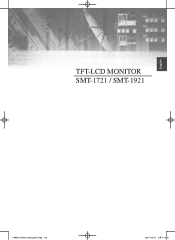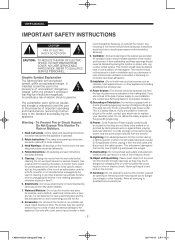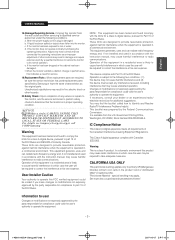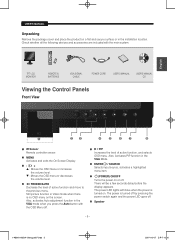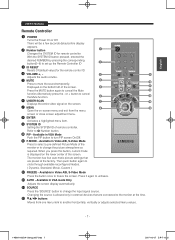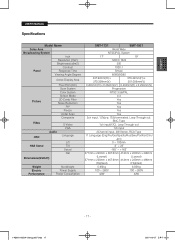Samsung SMT-1921 Support and Manuals
Get Help and Manuals for this Samsung item

View All Support Options Below
Free Samsung SMT-1921 manuals!
Problems with Samsung SMT-1921?
Ask a Question
Free Samsung SMT-1921 manuals!
Problems with Samsung SMT-1921?
Ask a Question
Most Recent Samsung SMT-1921 Questions
Hi I Have A Smt-1921 And My Keys Got Locked.
Hi i have a SMT-1921 and my keys got locked. I know I have to press two keys at the same time if I r...
Hi i have a SMT-1921 and my keys got locked. I know I have to press two keys at the same time if I r...
(Posted by KcFrau 6 years ago)
How Do I Reset The Login And Password On The Smt-190dn
(Posted by jeannefrontz 10 years ago)
No Audio Detecting In Vga Mode
I hav connected my lcd with my desktop system via vga cable display is good but there is no audio .....
I hav connected my lcd with my desktop system via vga cable display is good but there is no audio .....
(Posted by alam1832 11 years ago)
Popular Samsung SMT-1921 Manual Pages
Samsung SMT-1921 Reviews
We have not received any reviews for Samsung yet.