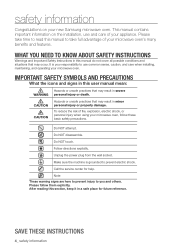Samsung SMK9175ST Support Question
Find answers below for this question about Samsung SMK9175ST.Need a Samsung SMK9175ST manual? We have 3 online manuals for this item!
Question posted by show3136 on September 24th, 2014
I Took My Microwave Apart To Replace Diode And Forgot Does The Diode Goes With
red or white wire
Current Answers
Answer #1: Posted by Anonymous-164029 on January 20th, 2018 11:52 AM
If you look on the schematic (paper attached inside the microwave) you will see the HV diode at the bottom with a R on one side and a ground symbol on the other side. So connect it to the Red wire at the capacitor. I was initially puzzled by the same question, had to fix it when my son used it as a timer with nothing instead.
Related Samsung SMK9175ST Manual Pages
Samsung Knowledge Base Results
We have determined that the information below may contain an answer to this question. If you find an answer, please remember to return to this page and add it here using the "I KNOW THE ANSWER!" button above. It's that easy to earn points!-
General Support
... size (W*H*D,mm) 557 x 329 x 418 Net (kg) 13.5 Package (kg) 15.0 Loading Q'ty 20/40Ft 360/783 sets GW73C Features and Specifications 20L Microwave Oven The SAMSUNG 20L grill oven with controls. Fish 4. ft.) 0.7cu.ft./20 Liter Heat Source Grill Combi Power Source 230V/50Hz Output Power (w) 950W 1,100W Control method Membrane... -
General Support
Installation Instructions for all over -the-range microwave oven. Product failure due to improper installation is not covered under the Warranty. Installation of model number. Attachment : SMH7159WC install.pdf The above attachment contains instructions for installing an over the range microwaves regardless of this appliance requires basic mechanical and electrical skills. Note: ... -
General Support
...the following options: Large keys Small keys Using gestures for this keypad, one to replace keys used to write letters and the right side is similar to these input methods, ...divided into the SGH-I907 (Epix) handset. Symbols and common functions are entered by spreading apart the top and bottom section of touch point shortcuts to left crossbar Allow accented characters The...
Similar Questions
Microwave Makes Noises Smk9175st
I have a Samsung smk9175st microwave. When i close the door, a buzzing sounds starts, very quiet but...
I have a Samsung smk9175st microwave. When i close the door, a buzzing sounds starts, very quiet but...
(Posted by tw4284 8 years ago)
Watts For Samsung Microwave Oven
How many watts does the Samsung Microwave Oven Model MW5490W have?
How many watts does the Samsung Microwave Oven Model MW5490W have?
(Posted by sfarris 11 years ago)
St9175 Microwave Vent
Is this microwave preset to recirculate the air?
Is this microwave preset to recirculate the air?
(Posted by dsbarrett 12 years ago)
Mounting The Microwave
how do physically mount the microwave to the cabinet or wall?
how do physically mount the microwave to the cabinet or wall?
(Posted by elgsec 12 years ago)
Microwave Oven : Use Of Aluminium Container In Convection Mode.
Hi, I've a Samsung microwave oven with convection. Can I use a aluminium mould to bake a cake in c...
Hi, I've a Samsung microwave oven with convection. Can I use a aluminium mould to bake a cake in c...
(Posted by sv4563 12 years ago)