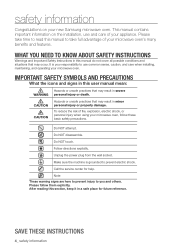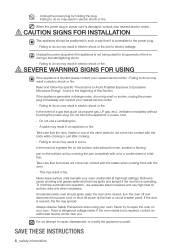Samsung SMK9175ST Support Question
Find answers below for this question about Samsung SMK9175ST.Need a Samsung SMK9175ST manual? We have 3 online manuals for this item!
Question posted by elgsec on December 13th, 2011
Mounting The Microwave
how do physically mount the microwave to the cabinet or wall?
Current Answers
Related Samsung SMK9175ST Manual Pages
Samsung Knowledge Base Results
We have determined that the information below may contain an answer to this question. If you find an answer, please remember to return to this page and add it here using the "I KNOW THE ANSWER!" button above. It's that easy to earn points!-
General Support
... LCD TVs LN and LN-T series VESA wall mount specifications are below, to the wall, and all other manufacturers. Screws If you need to attach the wall mount to the TV and the wall mount to the right Note 1 : 57 inch Samsung LCD TVs are included with the wall mount. Purchasing VESA Mounts You can use a ruler with the manufacturer... -
General Support
... headset with your hearing. IMPORTANT SAFETY INSTRUCTIONS - THIS POWER UNIT IS INTENDED TO BE CORRECTLY ORIENTATED IN A VERTICAL OR HORIZONTAL OR FLOOR MOUNT POSITION. The warranty is limited to physical abuse, improper installation, modification, or repair by your receipt or other proof of your phone. C/122° Turning the headset on or... -
General Support
.... THIS POWER UNIT IS INTENDED TO BE CORRECTLY ORIENTATED IN A VERTICAL OR HORIZONTAL OR FLOOR MOUNT POSITION. How Do I Use The Samsung Bluetooth Headset (WEP420)? Some devices, especially those...date code label or product label is removed, or if the product has been subject to physical abuse, improper installation modification, or repair by SIG, may not be in Standby mode. ...
Similar Questions
Smh9207st Samsung Microwave Mounting Bracket To Mount From The Top
smh9207st samsung microwave mounting bracketto mount from the top
smh9207st samsung microwave mounting bracketto mount from the top
(Posted by no925 8 years ago)
Microwave Makes Noises Smk9175st
I have a Samsung smk9175st microwave. When i close the door, a buzzing sounds starts, very quiet but...
I have a Samsung smk9175st microwave. When i close the door, a buzzing sounds starts, very quiet but...
(Posted by tw4284 8 years ago)
How Do I Set The Language On My Samsung Wall Mount Microwave
(Posted by baigsad 10 years ago)
How Do You Install Charcoal Filter On A New Samsung Smk9175st Microwave?
We are trying to install the charcoal filter on a new Samsung model # SMK9175ST and it does not rest...
We are trying to install the charcoal filter on a new Samsung model # SMK9175ST and it does not rest...
(Posted by greyeric 12 years ago)