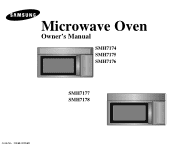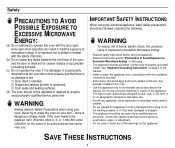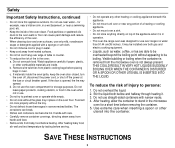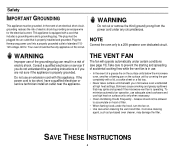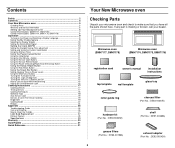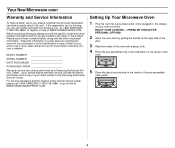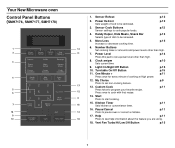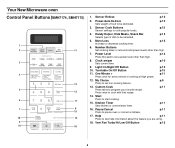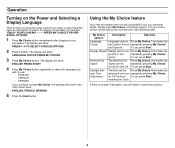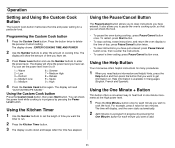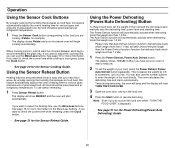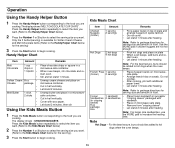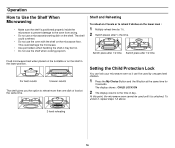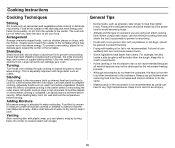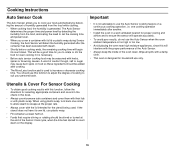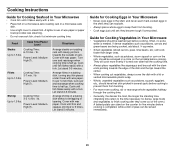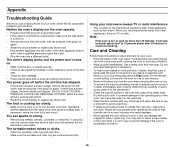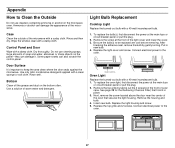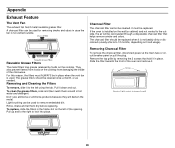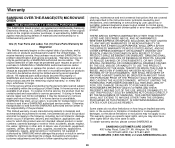Samsung SMH7177STE Support Question
Find answers below for this question about Samsung SMH7177STE.Need a Samsung SMH7177STE manual? We have 1 online manual for this item!
Question posted by baigsad on February 10th, 2014
How Do I Set The Language On My Samsung Wall Mount Microwave
The person who posted this question about this Samsung product did not include a detailed explanation. Please use the "Request More Information" button to the right if more details would help you to answer this question.
Current Answers
Related Samsung SMH7177STE Manual Pages
Samsung Knowledge Base Results
We have determined that the information below may contain an answer to this question. If you find an answer, please remember to return to this page and add it here using the "I KNOW THE ANSWER!" button above. It's that easy to earn points!-
General Support
... Conditions Temperature 10°C ~ 40°C Humidity 20 ~ 80% Accessories Basic Stand (optional), User Instructions (CD), Power cord, VGA cable, Remote Control (Batteries included) Optional Wall Mount, ceiling Mount Specification Product Dimension(Without Stand, WxHxD) 1,204.6 x 724.1 x 97.1mm Shipment Dimension(WxHxD) 1,323.0 x 869.0 x 395.0mm Product Weight 33.7Kg Shipment Weight 41... -
How To Find Your Model And Serial Number SAMSUNG
... text than the one on the back, and should still be a smaller sticker located on the back of manufacture, warnings, and UPC. This sticker is wall mounted. 11034. How To Find Your Model And Serial Number Model And Serial Number Location Your Samsung TV will have your TV is easier... -
How To Find Your Model And Serial Number SAMSUNG
Model And Serial Number Location Samsung TV will list the model number, serial number, and version number. This sticker is wall mounted. 15190. How To Find Your Model And Serial Number STEP 1. The second will be on the back of the TV on a large sticker with information ...
Similar Questions
Samsung Microwave Oven Model No. Smh7177ste Vent Door Will Not Open
(Posted by kamakru 9 years ago)
Trouble Shooting Microwave Oven
I plug the microwave in and the welcome message is displayed and immediately followed by a beeping n...
I plug the microwave in and the welcome message is displayed and immediately followed by a beeping n...
(Posted by vwmmsoon 12 years ago)
Will The Rear Wall Mounting Bracket Fit A Different Newer Model Micro Wave
(Posted by ham740 12 years ago)
Microwave Oven : Use Of Aluminium Container In Convection Mode.
Hi, I've a Samsung microwave oven with convection. Can I use a aluminium mould to bake a cake in c...
Hi, I've a Samsung microwave oven with convection. Can I use a aluminium mould to bake a cake in c...
(Posted by sv4563 12 years ago)