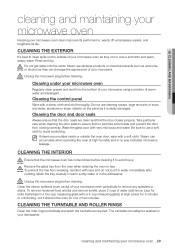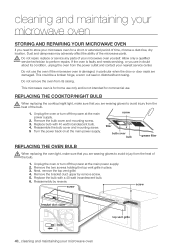Samsung SMH9207ST Support and Manuals
Get Help and Manuals for this Samsung item

View All Support Options Below
Free Samsung SMH9207ST manuals!
Problems with Samsung SMH9207ST?
Ask a Question
Free Samsung SMH9207ST manuals!
Problems with Samsung SMH9207ST?
Ask a Question
Most Recent Samsung SMH9207ST Questions
I Have A Samsung Smh 9207 St And The Vent Switch Is Pushed In And I Was Just Won
how do I get the button panel off
how do I get the button panel off
(Posted by jegthethird 7 months ago)
Display Screen Brighter
(Posted by dshalea 2 years ago)
Does The Vent Have A Timer To Turn It On?
(Posted by drjohnson24 2 years ago)
What Is The Microwave Plate Size For The Model Smh9207st?
(Posted by amycgrannan 2 years ago)
Has This Microwave Samsung Model Smh9207st Been Recalled?
we bought this from Lowe's in about 2013 or 2014 and for sometime now the light and fan buttons do n...
we bought this from Lowe's in about 2013 or 2014 and for sometime now the light and fan buttons do n...
(Posted by rmilbrandt76 2 years ago)
Samsung SMH9207ST Videos
Popular Samsung SMH9207ST Manual Pages
Samsung SMH9207ST Reviews
We have not received any reviews for Samsung yet.