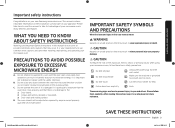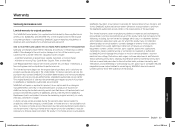Samsung MS11K3000AS/AA Support and Manuals
Get Help and Manuals for this Samsung item

View All Support Options Below
Free Samsung MS11K3000AS/AA manuals!
Problems with Samsung MS11K3000AS/AA?
Ask a Question
Free Samsung MS11K3000AS/AA manuals!
Problems with Samsung MS11K3000AS/AA?
Ask a Question
Most Recent Samsung MS11K3000AS/AA Questions
The Knob Is Loose, It Is Not Connected To The Part That Turns.
(Posted by paulrmiller 8 months ago)
Light Bulb
Can the light bulb be changed in a Samsung MS11K3000AS/AA with a higher wattage light bulb.The origi...
Can the light bulb be changed in a Samsung MS11K3000AS/AA with a higher wattage light bulb.The origi...
(Posted by edwkinz 7 years ago)
Popular Samsung MS11K3000AS/AA Manual Pages
Samsung MS11K3000AS/AA Reviews
We have not received any reviews for Samsung yet.