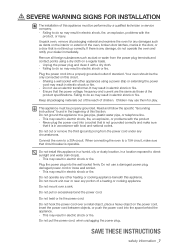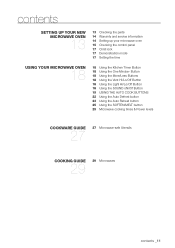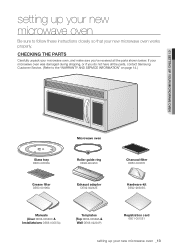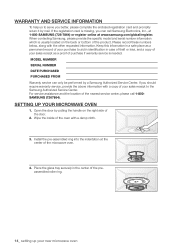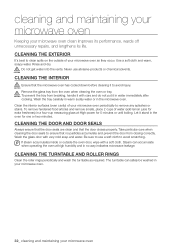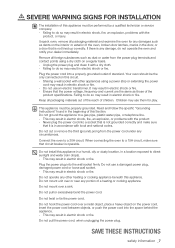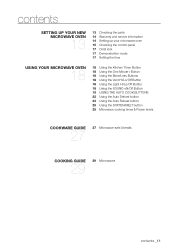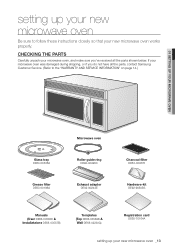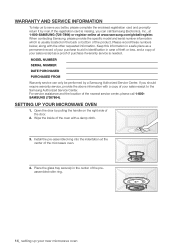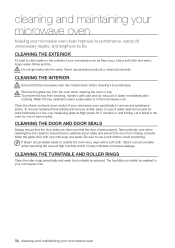Samsung SMH9151B Support and Manuals
Get Help and Manuals for this Samsung item

View All Support Options Below
Free Samsung SMH9151B manuals!
Problems with Samsung SMH9151B?
Ask a Question
Free Samsung SMH9151B manuals!
Problems with Samsung SMH9151B?
Ask a Question
Most Recent Samsung SMH9151B Questions
How To Fix Samsung Microwave Smh1816s Error Code Se
(Posted by scshejeev 9 years ago)
Samsung Microwave Smh9151b Manual Download How To Remove Filter
(Posted by happchris 10 years ago)
How To Change Line Fuse In Smh9151
(Posted by KRISP999 10 years ago)
My Microwave Just Stopped Working And Nothing Work On Touch Pad 1 Year Old
Was heating up something took out to stir and it just stopped working
Was heating up something took out to stir and it just stopped working
(Posted by tilebrenda 11 years ago)
It Has Se Message What Does This Mean?
(Posted by seagravesm 11 years ago)
Popular Samsung SMH9151B Manual Pages
Samsung SMH9151B Reviews
We have not received any reviews for Samsung yet.