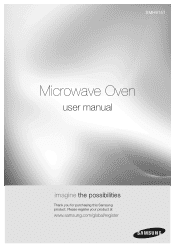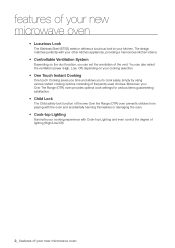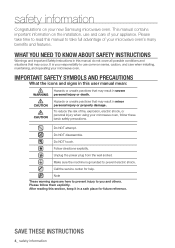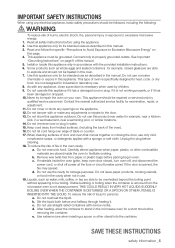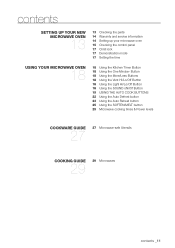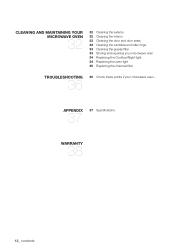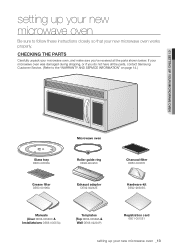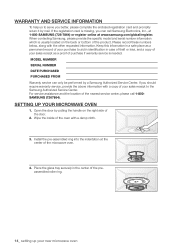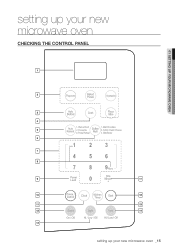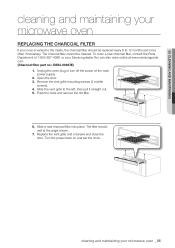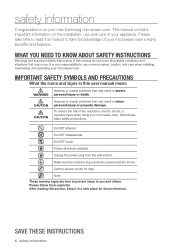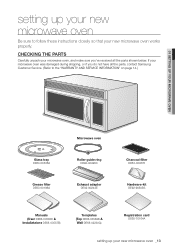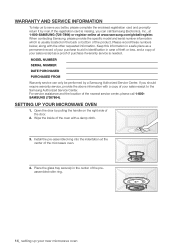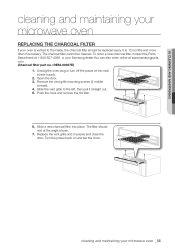Samsung SMH9151B Support Question
Find answers below for this question about Samsung SMH9151B.Need a Samsung SMH9151B manual? We have 3 online manuals for this item!
Question posted by scshejeev on May 2nd, 2014
How To Fix Samsung Microwave Smh1816s Error Code Se
The person who posted this question about this Samsung product did not include a detailed explanation. Please use the "Request More Information" button to the right if more details would help you to answer this question.
Current Answers
Related Samsung SMH9151B Manual Pages
Samsung Knowledge Base Results
We have determined that the information below may contain an answer to this question. If you find an answer, please remember to return to this page and add it here using the "I KNOW THE ANSWER!" button above. It's that easy to earn points!-
How To Update Your Televisions Firmware (Software) Through Your Home Internet Connection SAMSUNG
How To Fix Error Code 39 9914. How To Update Your Televisions Firmware (Software) Through Your Home Internet Connection 9658. LN55B650T1M 9901. How To Set The Native Resolution For The 305T Product : Televisions > LCD TV > -
How To Update Your Televisions Firmware (Software) Through The USB 2.0 Port SAMSUNG
... Main Menu, then press ENTER . to upload it is not use the ▲ will appear and by default "By USB" How To Fix Error Code 39 Product : Televisions > Part 2: Updating The Firmware On The TV Once you have the latest firmware. 9745. the firmware finishes installing your TV will... -
General Support
...In Silent Mode? How Do I Change The Banner Text On My SGH-I607 (BlackJack) If So How? What Does Error Code "0x80072ee2" Mean And Why I Use My SGH-I607 As A Modem Or Transfer Data Between It And My...Keeps Going Back To The Home Screen, How Do I Access Airplane Mode On My SGH-I607? How Do I Fix This? History On My SGH-I607 How Do I Allow Cookies On My SGH-I607 How Do I Change The...
Similar Questions
Error Code C-do What Is It, How To Reset
I got an error code C-DO on my screen. What does this mean and can it be reset?
I got an error code C-DO on my screen. What does this mean and can it be reset?
(Posted by bigbird503 7 years ago)
What Does Error Code Se Mean On My Samsung Microwave
(Posted by kenchtiida 9 years ago)
My Microwave Just Stopped Working And Nothing Work On Touch Pad 1 Year Old
Was heating up something took out to stir and it just stopped working
Was heating up something took out to stir and it just stopped working
(Posted by tilebrenda 11 years ago)
I Have A Samsung Microwave Smh9151b
I need a microwave with the same dimensions as the smh9151b with also the same mounting screws on th...
I need a microwave with the same dimensions as the smh9151b with also the same mounting screws on th...
(Posted by matt792 11 years ago)
I Have A Se Light On My Microwave It Won'nt Do Anything
(Posted by jimbojr 12 years ago)