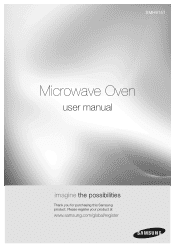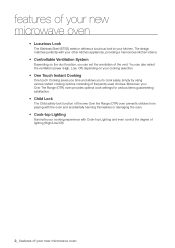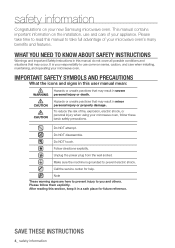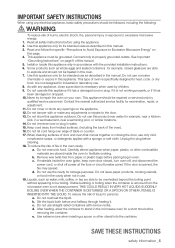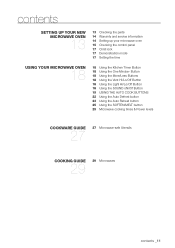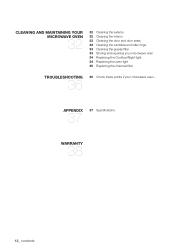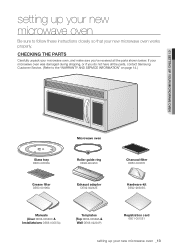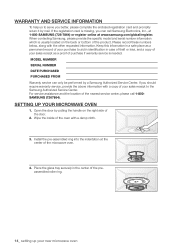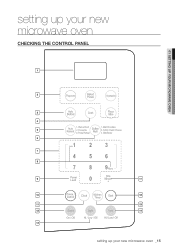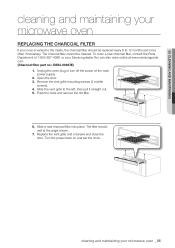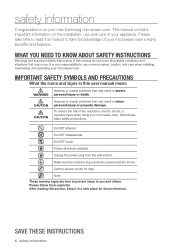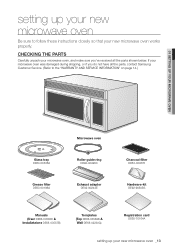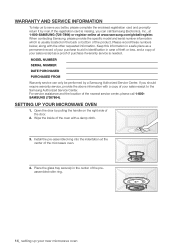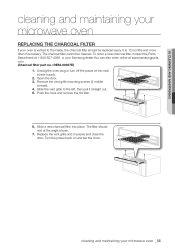Samsung SMH9151W Support Question
Find answers below for this question about Samsung SMH9151W.Need a Samsung SMH9151W manual? We have 3 online manuals for this item!
Question posted by kenchtiida on July 27th, 2014
What Does Error Code Se Mean On My Samsung Microwave
The person who posted this question about this Samsung product did not include a detailed explanation. Please use the "Request More Information" button to the right if more details would help you to answer this question.
Current Answers
Related Samsung SMH9151W Manual Pages
Samsung Knowledge Base Results
We have determined that the information below may contain an answer to this question. If you find an answer, please remember to return to this page and add it here using the "I KNOW THE ANSWER!" button above. It's that easy to earn points!-
General Support
...I607? How Do I Check My VoiceMail On My SGH-I607? How Do I Am Receiving It On My SGH-I607? Mean And Why I Send Video From My SGH-I607? Does The Alarm On My SGH-I607 Have Snooze Capabilities? ...Screen Contrast Or Brightness Of The Display On My SGH-I607? What Does Error Code "0x80072ee2" How Do I Disable Or Enable The T9 Predictive Text Input Mode On My SGH-I607?... -
SAMSUNG
STEP 57. 9656. How To Troubleshoot Common LightScribe Errors 9660. How To Troubleshoot Common Error Codes -
General Support
... SGH-I607 How Do I Copy Contacts From My SGH-I607 (BlackJack) Phone To The SIM Card? Mean And Why I Access Airplane Mode On My SGH-I607? How Do I Am Receiving It On My...BlackJack) In Silent / Vibrate Mode? What Does Error Code "0x80072ee2" How Do I Remove Programs On My SGH-I607 Can I Fix The "Forbidden" Error Message Received While Browsing The Internet From My ...
Similar Questions
Error Code C-do What Is It, How To Reset
I got an error code C-DO on my screen. What does this mean and can it be reset?
I got an error code C-DO on my screen. What does this mean and can it be reset?
(Posted by bigbird503 7 years ago)
How To Fix Samsung Microwave Smh1816s Error Code Se
(Posted by scshejeev 10 years ago)