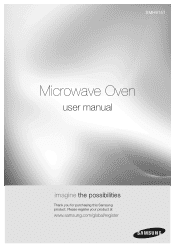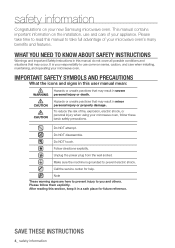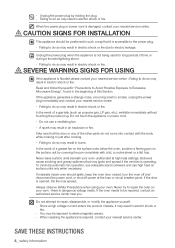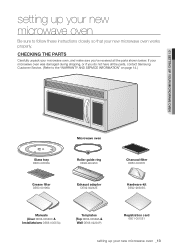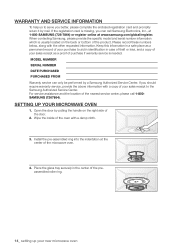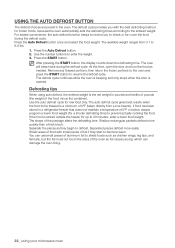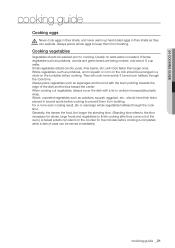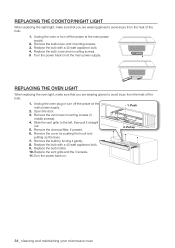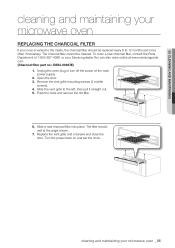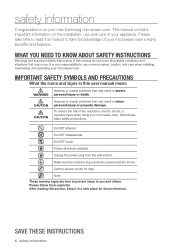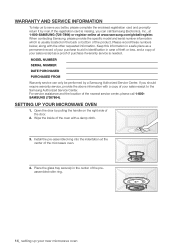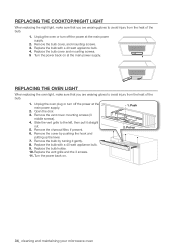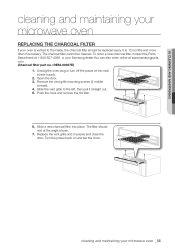Samsung SMH9151B Support Question
Find answers below for this question about Samsung SMH9151B.Need a Samsung SMH9151B manual? We have 3 online manuals for this item!
Question posted by matt792 on May 3rd, 2012
I Have A Samsung Microwave Smh9151b
I need a microwave with the same dimensions as the smh9151b with also the same mounting screws on the top, can you help is the next model up have the same dimensions etc..
Current Answers
Related Samsung SMH9151B Manual Pages
Samsung Knowledge Base Results
We have determined that the information below may contain an answer to this question. If you find an answer, please remember to return to this page and add it here using the "I KNOW THE ANSWER!" button above. It's that easy to earn points!-
General Support
...) 13.5 Package (kg) 15.0 Loading Q'ty 20/40Ft 360/783 sets General Capacity Size (cu. Clock The SAMSUNG microwave oven has an inbuilt clock that provides time and energy efficiency. 20L Grill The SAMSUNG microwave oven has a cavity of 20L and segment is called grill. Meat 2. It also has a epoxy cavity that keeps an... -
General Support
Installation of model number. Attachment : SMH7159WC install.pdf The above attachment contains instructions for installing an over the range microwaves regardless of this appliance requires basic mechanical and electrical skills. Note: Installation instructions are the same for Over-the-Range Microwave Ovens. Product failure due to improper installation is not covered under the ... -
How To Downgrade Windows Vista To Windows XP SAMSUNG
...Professional. On the Boot Device Priority screen, check to see if the AHCI CD (or if your model notebook is in the top position, use the Up and Down Arrow keys to be changed. the Down...key to highlight Manual, and then press Enter. Note: If your model is the X360, the USB CD) is the X360, you are a few settings that need an external optical disc drive to the top. If it to install...
Similar Questions
Samsung Microwave Smh9151b Start Up When Door Opens
(Posted by marviperk 9 years ago)
How To Replace Door Key On Samsung Microwave Smh9151b/xaa
(Posted by kumarte 9 years ago)
Samsung Microwave Smh9151b Manual Download How To Remove Filter
(Posted by happchris 10 years ago)
My Microwave Just Stopped Working And Nothing Work On Touch Pad 1 Year Old
Was heating up something took out to stir and it just stopped working
Was heating up something took out to stir and it just stopped working
(Posted by tilebrenda 11 years ago)
I Have A Se Light On My Microwave It Won'nt Do Anything
(Posted by jimbojr 13 years ago)