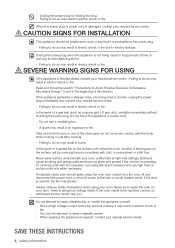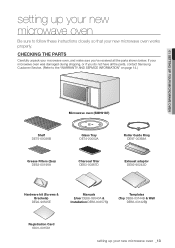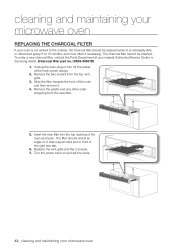Samsung SMH9187ST Support and Manuals
Get Help and Manuals for this Samsung item

View All Support Options Below
Free Samsung SMH9187ST manuals!
Problems with Samsung SMH9187ST?
Ask a Question
Free Samsung SMH9187ST manuals!
Problems with Samsung SMH9187ST?
Ask a Question
Most Recent Samsung SMH9187ST Questions
'my Settings/options'
Where is this option on my microwave ME18H704SFS?
Where is this option on my microwave ME18H704SFS?
(Posted by holly24kt 8 years ago)
How Much Is Control Panel For Samsung Smh9187st Microwave
(Posted by Spikebillo 9 years ago)
How To Install Sasung Model Smh9187st Microwave Oven
(Posted by phil2neekp 9 years ago)
Samsung Microwave Vent Wont Turn Off
(Posted by kdDE 9 years ago)
Samsung SMH9187ST Videos
Popular Samsung SMH9187ST Manual Pages
Samsung SMH9187ST Reviews
We have not received any reviews for Samsung yet.