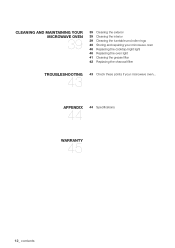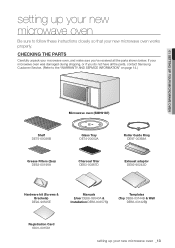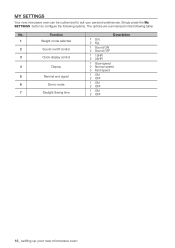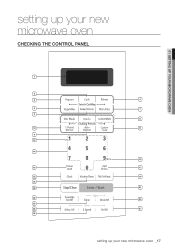Samsung SMH9187ST Support Question
Find answers below for this question about Samsung SMH9187ST.Need a Samsung SMH9187ST manual? We have 4 online manuals for this item!
Question posted by phil2neekp on September 18th, 2014
How To Install Sasung Model Smh9187st Microwave Oven
The person who posted this question about this Samsung product did not include a detailed explanation. Please use the "Request More Information" button to the right if more details would help you to answer this question.
Current Answers
Related Samsung SMH9187ST Manual Pages
Samsung Knowledge Base Results
We have determined that the information below may contain an answer to this question. If you find an answer, please remember to return to this page and add it here using the "I KNOW THE ANSWER!" button above. It's that easy to earn points!-
General Support
... - Allow (Valid Only): Only sites containing a valid certificate will be downloaded and installed automatically. Related Article: Troubleshooting Network Issues - BD-P1500 Getting Started With BD-Live ...Drive All models except for all BD LIVE content. If your Profile 1.1 Player to version 2.0 it begins downloading. By default, this feature must have a USB Flash drive installed if you... -
General Support
.../783 sets It also has a epoxy cavity that keeps an account of the cooking time. Clock The SAMSUNG microwave oven has an inbuilt clock that provides time and energy efficiency. 20L Grill The SAMSUNG microwave oven has a cavity of 99 minutes. Accessories Round rack. Power Level 6 Cooking stages Weight/Serving Control One Minute/30... -
General Support
... is not covered under the Warranty. Installation of model number. Note: Installation instructions are the same for all over -the-range microwave oven. Installation Instructions for installing an over the range microwaves regardless of this appliance requires basic mechanical and electrical skills. Attachment : SMH7159WC install.pdf The above attachment contains instructions for...
Similar Questions
What Does The Se Code Mean For My Samsung Model Smh9187st Microwave?
(Posted by bspkin 10 years ago)
How To Install Charcoal Filter In Microwave Model Smh1816w/xaa
(Posted by jdavis89332 10 years ago)
Samsung Microwave Model # Smh9187st
I purchased this microwave on Nov 21, 2010 and already it has died on me. I think I should be able t...
I purchased this microwave on Nov 21, 2010 and already it has died on me. I think I should be able t...
(Posted by bstone49753 11 years ago)
What Is The Installation Height For My Microwave Model Smh9207st?
the microwave unit has been installed too high for me but our upper cabinets are 41" from ceiling to...
the microwave unit has been installed too high for me but our upper cabinets are 41" from ceiling to...
(Posted by sunvalley13 11 years ago)
Need Install Instructions For Microwave Model Smh9187st
I bought a floor model from Lowes as is and it does not have mounting instructions. It appears to mi...
I bought a floor model from Lowes as is and it does not have mounting instructions. It appears to mi...
(Posted by jimabner 12 years ago)