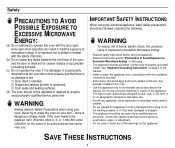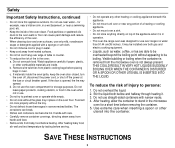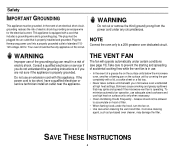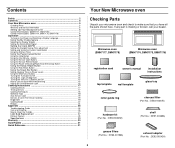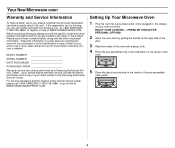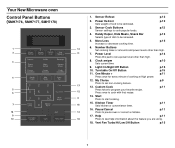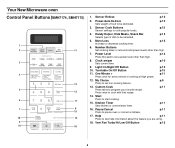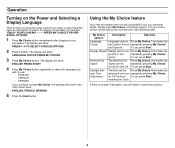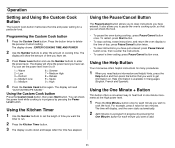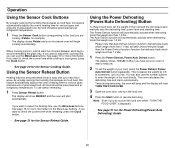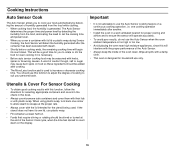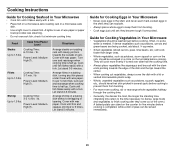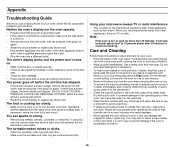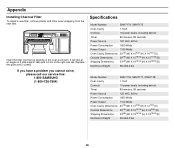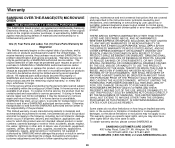Samsung SMH7177STE Support and Manuals
Get Help and Manuals for this Samsung item

View All Support Options Below
Free Samsung SMH7177STE manuals!
Problems with Samsung SMH7177STE?
Ask a Question
Free Samsung SMH7177STE manuals!
Problems with Samsung SMH7177STE?
Ask a Question
Most Recent Samsung SMH7177STE Questions
Samsung Microwave Oven Does Not Heat
(Posted by elzhelp12 9 years ago)
How Do I Remove Front Vent On Samsung Smh7177ste Microwave
(Posted by rirockgo 9 years ago)
Can I Order A New Keypad For This Microwave? The Pause Button Doesn't Work.
(Posted by Sdelong65 9 years ago)
How To Replace Door Switch In Samsung Microwave Smh7177ste
(Posted by TUVlibilly 9 years ago)
Samsung Microwave Oven Model No. Smh7177ste Vent Door Will Not Open
(Posted by kamakru 9 years ago)
Popular Samsung SMH7177STE Manual Pages
Samsung SMH7177STE Reviews
We have not received any reviews for Samsung yet.