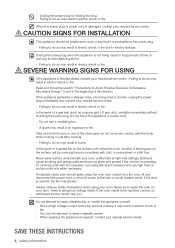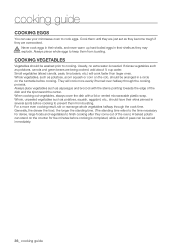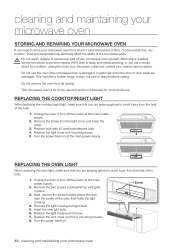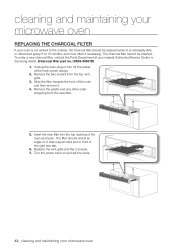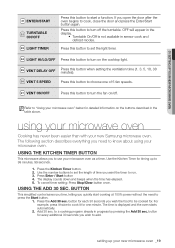Samsung SMH9187ST Support Question
Find answers below for this question about Samsung SMH9187ST.Need a Samsung SMH9187ST manual? We have 4 online manuals for this item!
Question posted by kdDE on August 30th, 2014
Samsung Microwave Vent Wont Turn Off
The person who posted this question about this Samsung product did not include a detailed explanation. Please use the "Request More Information" button to the right if more details would help you to answer this question.
Current Answers
Related Samsung SMH9187ST Manual Pages
Samsung Knowledge Base Results
We have determined that the information below may contain an answer to this question. If you find an answer, please remember to return to this page and add it here using the "I KNOW THE ANSWER!" button above. It's that easy to earn points!-
General Support
... MP3's To My SGH-I617? Using ActiveSync Synchronizing your PC's display (see example below : turn off the handset while data is safe to unplug the USB connector from the Samsung handset to ...file location, using the navigation keys file, using Microsoft ActiveSync follow the steps below : Turn Bluetooth on Set the phone's Bluetooth visibility to on On the phone with different applications ... -
General Support
...Microwave Oven The SAMSUNG 20L grill oven with cream exterior. General Capacity Size (cu. Power Level 6 Cooking stages Weight/Serving Control One Minute/30 sec plus Preheat No Defrost (Auto/Power/Sensor) 1. Accessories Round rack. Fish 4. Stylish Design The SAMSUNG microwave... method Membrane Door opening type Pocket Handle Microwave distridution Turntable Max Cooking time 99'90"... -
General Support
Installation of model number. Attachment : SMH7159WC install.pdf The above attachment contains instructions for Over-the-Range Microwave Ovens. Installation Instructions for installing an over the range microwaves regardless of this appliance requires basic mechanical and electrical skills. Product failure due to improper installation is not covered under the Warranty. Note: ...
Similar Questions
How To Install Sasung Model Smh9187st Microwave Oven
(Posted by phil2neekp 9 years ago)
My Samsung Smh9187st Microwave Oven Starts Cooking By Itself When The Door Is No
(Posted by nino2003ca 10 years ago)
Watts For Samsung Microwave Oven
How many watts does the Samsung Microwave Oven Model MW5490W have?
How many watts does the Samsung Microwave Oven Model MW5490W have?
(Posted by sfarris 11 years ago)
Samsung Microwave Model # Smh9187st
I purchased this microwave on Nov 21, 2010 and already it has died on me. I think I should be able t...
I purchased this microwave on Nov 21, 2010 and already it has died on me. I think I should be able t...
(Posted by bstone49753 11 years ago)