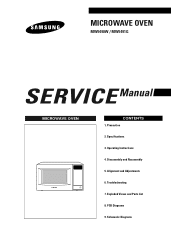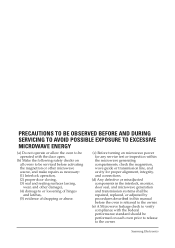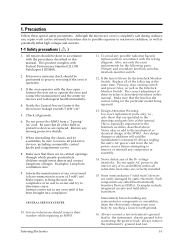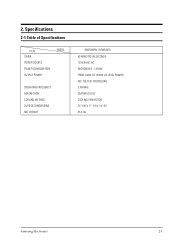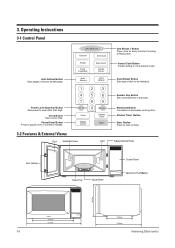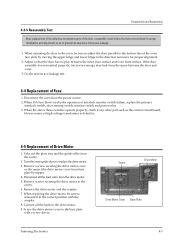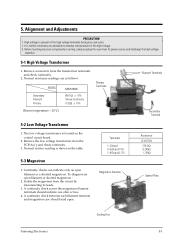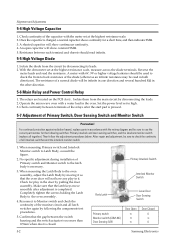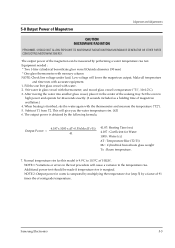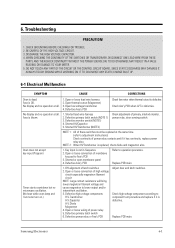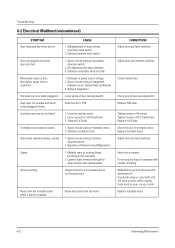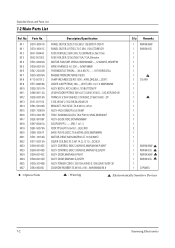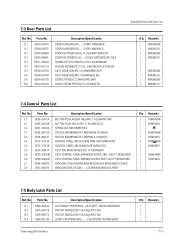Samsung MW5490W Support and Manuals
Get Help and Manuals for this Samsung item

View All Support Options Below
Free Samsung MW5490W manuals!
Problems with Samsung MW5490W?
Ask a Question
Free Samsung MW5490W manuals!
Problems with Samsung MW5490W?
Ask a Question
Most Recent Samsung MW5490W Questions
Loud Buzzing, No Heat
The microwave makes a much louder and buzzing sound. All else is on OK but no heat. Is there a DIY f...
The microwave makes a much louder and buzzing sound. All else is on OK but no heat. Is there a DIY f...
(Posted by angietod 9 years ago)
How Do You Unlock The Microwave. I Locked It By Mistake
(Posted by CWAGNER1953 9 years ago)
If A Microwave Is 1400 Watts, How Does That Correlate To The Cubic Footage??
(Posted by cjbrief 10 years ago)
Watts For Samsung Microwave Oven
How many watts does the Samsung Microwave Oven Model MW5490W have?
How many watts does the Samsung Microwave Oven Model MW5490W have?
(Posted by sfarris 11 years ago)
Popular Samsung MW5490W Manual Pages
Samsung MW5490W Reviews
We have not received any reviews for Samsung yet.