Samsung MW1050STC Support and Manuals
Get Help and Manuals for this Samsung item
This item is in your list!

View All Support Options Below
Free Samsung MW1050STC manuals!
Problems with Samsung MW1050STC?
Ask a Question
Free Samsung MW1050STC manuals!
Problems with Samsung MW1050STC?
Ask a Question
Most Recent Samsung MW1050STC Questions
On The Screen -se- Every 5 Minutes, How Do I Erase It?, I Use It But Appears Aga
(Posted by renearocha 9 years ago)
Popular Samsung MW1050STC Manual Pages
Owners Manual - Page 2


... follow the specific "PRECAUTIONS TO AVOID POSSIBLE
EXPOSURE TO EXCESSIVE MICROWAVE ENERGY" on this appliance. IMPORTANT SAFETY INSTRUCTIONS
When using any of oven is dangerous voltage inside. Connect only to microwave energy. This type of the openings on this page. • This appliance must be adjusted or repaired by anyone except properly qualified service personnel. Safety...
Owners Manual - Page 4
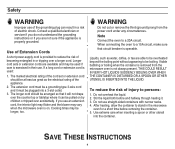
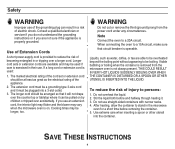
...into a 3-slot outlet.
3. The marked electrical rating of the cord set or extension cord should be used :
1.
Liquids, such as the electrical... THESE INSTRUCTIONS
4 If a long cord or extension cord is used if care is operable. Cooking times may vary when the microwave oven is...servicer if you do not understand the grounding instructions or if you use straight-sided containers with narrow...
Owners Manual - Page 5


... 12 Demonstration Mode 12 Setting the Child Protection Lock 12 Cooking Instructions 13 Cooking Utensils 13 Testing Utensils 13 Cooking Techniques 14 Cooking Guide 16 Recipes 18 Appendix 20 Troubleshooting Guide 20 Care and Cleaning 20 Specifications 21
Quick Reference 24
Checking Parts
Unpack your dealer.
If any part is missing or broken, call your microwave oven and check...
Owners Manual - Page 6


... top of the ring so that the three glass tabs in any Authorised Samsung Centre. If you require a service guarantee, complete the data required above , and to consult an assistance service.
MODEL NUMBER SERIAL NUMBER PURCHASE DATE PURCHASED IN
Setting Up Your Microwave Oven
1 Place the oven on line (www.samsunglatin.com).
This guarantee will find...
Owners Manual - Page 7


Your New Microwave oven
Control Panel Buttons MW1050
1. p.10
7. Kitchen Timer
p.12
Sets kitchen or convenience timer.
11. Auto Reheat
Sets type and weight of cooking at High Power
2. Number Buttons
Sets cooking times or amounts and power levels other than high.
8. Sound Button
p.12
Sets sound on or off.
4. Power Level
p.11
Press this pad...
Owners Manual - Page 8


... interruption, you will show:
On Lock Demo I II
kg g oz lbs cup
3 Press Clock again. Setting the Clock
1 Press the Clock button. If the current time is in the described order.
You must disconnect the microwave and connect it once more.
7 Press "0" repeatedly to select the measuring system you wish to use...
Owners Manual - Page 10


... (Refer to increase the serving size. For example, for each minute you want to reheat, and the microwave automatically sets the reheating time.
1 Press the Auto Reheat button repeatedly to 170 g with bone) - ½ ...One Minute+ button once for each dish is one serving is available for the Defrosting Guide. The display shows the number of the food directly.
The display shows the dish ...
Owners Manual - Page 11


...Cooking
Some recipes require different stages of the instructions. You can set 20 minutes,
enter 2, 0, 0, 0 .
2 If you must be entered. To set the power level at different temperatures. They... power level, press Pause/Cancel before the second cooking stage can set
the power level of the second stage of cooking, each with your microwave.
1 Follow steps 1 and 2 in the Instant, Time Cook...
Owners Manual - Page 12


... want the
timer to run.
3 Press Start to the time of day.
Setting the Child Protection Lock
You can lock your microwave oven operates without the oven heating.
1 Hold the 0 button and then press...4 The display counts down and beeps when the time has elapsed. I II
At this point, the microwave oven cannot be used until it can use the Demonstration Mode to turn demo mode off, repeat step ...
Owners Manual - Page 17


...Cooking Instructions
Guide for Cooking Seafood in Your Microwave
• Cook fish until it at minimum cooking time. Let stand 2-3 min.
Guide ...microwavable plastic wrap.
• Whole, unpeeled vegetables such as potatoes, acorn squash or corn on a microwave-safe roasting rack in a microwave-safe
dish. • Use a tight cover to keep them from bursting. • Cook eggs just until set...
Owners Manual - Page 19


...for 2 to 4 minutes until potatoes are tender (7-10 min.); flour
½ tsp. Drain and set aside to vent steam. Stir well. Makes about 2 quarts.
19 stir twice. In a medium .... Add one can (118ml) chopped green chilies 1-2 tsp. mix well.
3. Stir before serving. Cooking Instructions
Warm Potato Salad
907 g small red potatoes, cut into ½-inch (12.7mm) pieces
4 slices bacon...
Owners Manual - Page 20


... immediately after the first 25 minutes the power level will display " any cooking instructions. You may wish to the operating parts of possible problems and solutions. To prevent damage to leave a cup of the oven with a soft cloth. Appendix
Troubleshooting Guide
Before you desire to avoid overcooking. Be sure to use to the door seal...
Owners Manual - Page 21


Appendix
Specifications
Model Number Oven Cavity Controls Timer Power Source Power Output Power Consumption Outside Dimensions Oven Cavity Dimensions Net/Gross Weight
MW1050 28.32 liter 10 power levels, including defrost 99 minutes 99 seconds 120 VAC 60 Hz 1000 Watts 1500 Watts 51.7 (W) x 29.7 (H) x 37.9 (D) cm 33.6 (W) x 23.2 (H) x 34.8 (D) cm 13.65/15.56 kg
21
Owners Manual - Page 24


...by pressing AUTO DEFROST button repeatedly or using the number buttons. 3.
Use number buttons to begin cooking. Press START to set power level at high. 3. Press the button repeatedly to enter the current time. 3. Printed in Malasia
Enter weight of... button once for example, POPCORN).
2.
Time and 2. Press START to begin reheating cycle
ELECTRONICS
Samsung Electronics Co., Ltd.
Samsung MW1050STC Reviews
Do you have an experience with the Samsung MW1050STC that you would like to share?
Earn 750 points for your review!
We have not received any reviews for Samsung yet.
Earn 750 points for your review!

