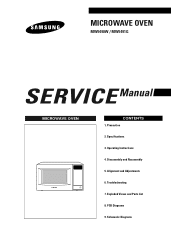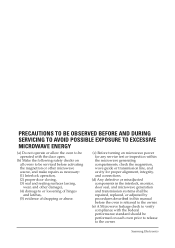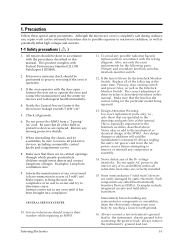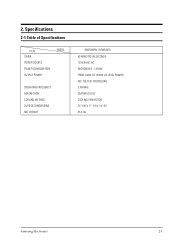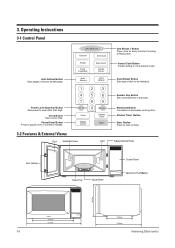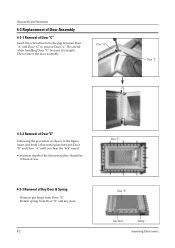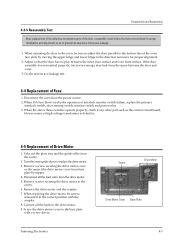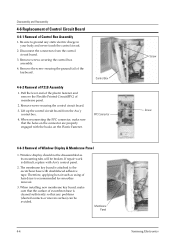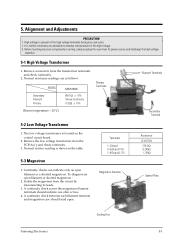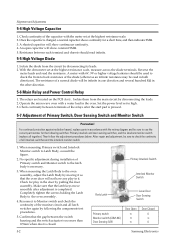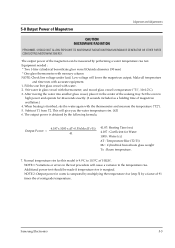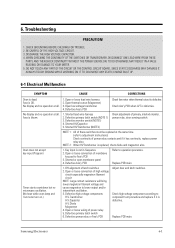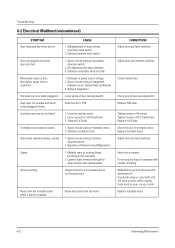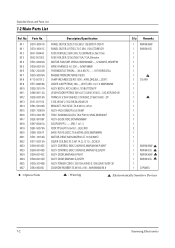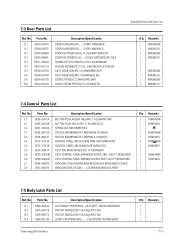Samsung MW5490W Support Question
Find answers below for this question about Samsung MW5490W.Need a Samsung MW5490W manual? We have 1 online manual for this item!
Question posted by angietod on December 15th, 2014
Loud Buzzing, No Heat
Current Answers
Answer #1: Posted by BusterDoogen on December 15th, 2014 10:11 AM
I hope this is helpful to you!
Please respond to my effort to provide you with the best possible solution by using the "Acceptable Solution" and/or the "Helpful" buttons when the answer has proven to be helpful. Please feel free to submit further info for your question, if a solution was not provided. I appreciate the opportunity to serve you!
Related Samsung MW5490W Manual Pages
Samsung Knowledge Base Results
We have determined that the information below may contain an answer to this question. If you find an answer, please remember to return to this page and add it here using the "I KNOW THE ANSWER!" button above. It's that easy to earn points!-
General Support
... Buzzing Sound My Plasma TV Making Normal? If your plasma TV makes is working normally. If you attempt to operate a Plasma TV above . Unfortunately, there is set at approximately 6500 feet (1950 meters) or above or near that you do not hear the buzz, your Plasma TV needs service. However, the loud buzzing should not be so loud... -
General Support
... time 99'90" Fish 4. Meat 2. GW73C Features and Specifications 20L Microwave Oven The SAMSUNG 20L grill oven with controls. General Capacity Size (cu. It also has a epoxy cavity that keeps an account of the cooking time. Fruit Turntable On/Off Sound option Reminder end signal Clock system option(12H/24H) Child lock Cavity... -
General Support
Installation Instructions for installing an over the range microwaves regardless of this appliance requires basic mechanical and electrical skills. Note: Installation instructions are the same for all over -the-range microwave oven. Product failure due to improper installation is not covered under the Warranty. Attachment : SMH7159WC install.pdf The above attachment contains ...
Similar Questions
I have a Samsung smk9175st microwave. When i close the door, a buzzing sounds starts, very quiet but...
How many watts does the Samsung Microwave Oven Model MW5490W have?