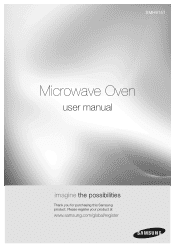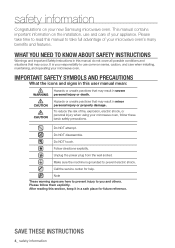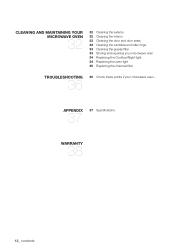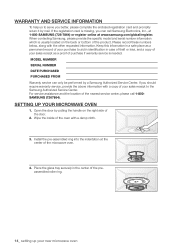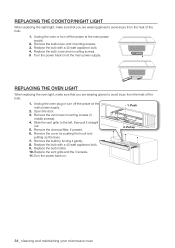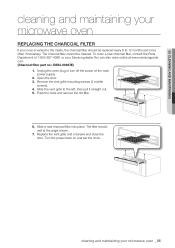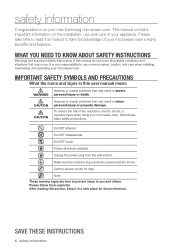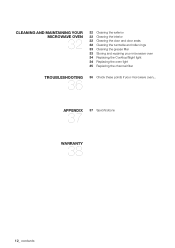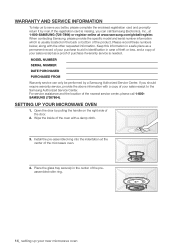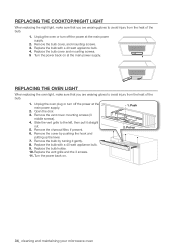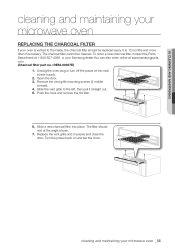Samsung SMH9151W Support Question
Find answers below for this question about Samsung SMH9151W.Need a Samsung SMH9151W manual? We have 3 online manuals for this item!
Question posted by kumarte on May 13th, 2014
How To Replace Door Key On Samsung Microwave Smh9151b/xaa
The person who posted this question about this Samsung product did not include a detailed explanation. Please use the "Request More Information" button to the right if more details would help you to answer this question.
Current Answers
Related Samsung SMH9151W Manual Pages
Samsung Knowledge Base Results
We have determined that the information below may contain an answer to this question. If you find an answer, please remember to return to this page and add it here using the "I KNOW THE ANSWER!" button above. It's that easy to earn points!-
General Support
...Word Completion, associated with the text input mode selected. Note: The Keyboard large key option must be accessed by printing letters in the other applications available on the keyboard...nbsp;allows one to replace keys used to enter symbols and special characters. The keyboard entry method has the following options: Large keys Small keys Using gestures for number entry. ... -
General Support
... Power Source 230V/50Hz Output Power (w) 950W 1,100W Control method Membrane Door opening type Pocket Handle Microwave distridution Turntable Max Cooking time 99'90" Clock The SAMSUNG microwave oven has an inbuilt clock that provides time and energy efficiency. 20L Grill The SAMSUNG microwave oven has a cavity of 99 minutes. Fruit Turntable On/Off Sound... -
General Support
Note: Installation instructions are the same for all over -the-range microwave oven. Installation of model number. Installation Instructions for installing an over the range microwaves regardless of this appliance requires basic mechanical and electrical skills. Product failure due to improper installation is not covered under the Warranty. Attachment : SMH7159WC ...
Similar Questions
Samsung Microwave Oven Door Won't Latch Won't Start
(Posted by adammiker 10 years ago)
Samsung Microwave Oven Mod. Smh8165st How To Replace Door Handle
(Posted by wanders21 10 years ago)