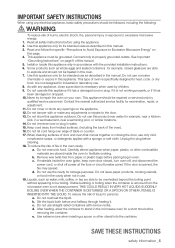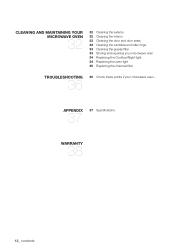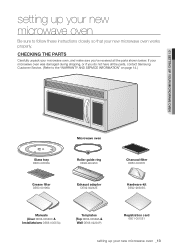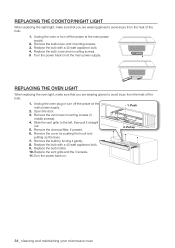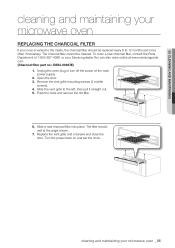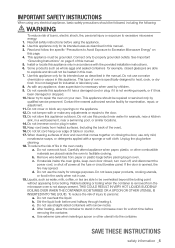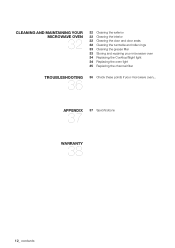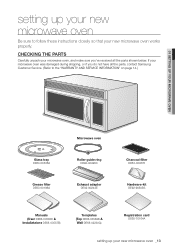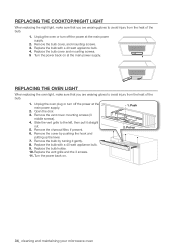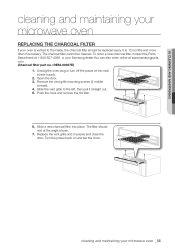Samsung SMH9151W Support Question
Find answers below for this question about Samsung SMH9151W.Need a Samsung SMH9151W manual? We have 3 online manuals for this item!
Question posted by kahonmrs on February 27th, 2014
Fuse Replaced But My Microwave Wont Work
The person who posted this question about this Samsung product did not include a detailed explanation. Please use the "Request More Information" button to the right if more details would help you to answer this question.
Current Answers
Answer #1: Posted by TommyKervz on February 27th, 2014 11:39 AM
Hi. Did the fuse look bad - the PCB or transfomer may be the calprit.
Related Samsung SMH9151W Manual Pages
Samsung Knowledge Base Results
We have determined that the information below may contain an answer to this question. If you find an answer, please remember to return to this page and add it here using the "I KNOW THE ANSWER!" button above. It's that easy to earn points!-
General Support
... x 418 Net (kg) 13.5 Package (kg) 15.0 Loading Q'ty 20/40Ft 360/783 sets Stylish Design The SAMSUNG microwave has a stylish design with controls. GW73C Features and Specifications 20L Microwave Oven The SAMSUNG 20L grill oven with membrane panel and sheath heater, provides you a better cooking performance. Max Cooking Time You can cook food... -
General Support
...To begin the service process, click to your fuse box or circuit breaker box and check the fuse or circuit breaker of the circuit your TV is working. If you have a DLP TV, click HERE...TV back in the remote control, and then try turning on the TV. Replace the fuse or reset the breaker if necessary. Replace the batteries in , and then try the following: Check the power cord ... -
General Support
Note: Installation instructions are the same for installing an over the range microwaves regardless of this appliance requires basic mechanical and electrical skills. Installation of model number. Attachment : SMH7159WC install.pdf The above attachment contains instructions for all over -the-range microwave oven. Product failure due to improper installation is not covered under...
Similar Questions
Replace Microwave
I need to replace microwave model mr5492w. I need same size as it is built in. I need suggestions
I need to replace microwave model mr5492w. I need same size as it is built in. I need suggestions
(Posted by Kmarovets 1 year ago)
Where Do I Find The Internal Fuse? My Microwave Stopped Working On Won't Power O
My microwave stopped working and he power supply is fine samsung microwave model smh9151w could it b...
My microwave stopped working and he power supply is fine samsung microwave model smh9151w could it b...
(Posted by buckleytiffany 12 years ago)
Microwave Wont Work
NOT OF THE BUTTONS WORK. AND THE DISPLAYS SHOWS "-SE-" what does that mean
NOT OF THE BUTTONS WORK. AND THE DISPLAYS SHOWS "-SE-" what does that mean
(Posted by jcesneros 12 years ago)