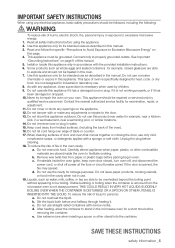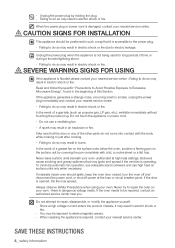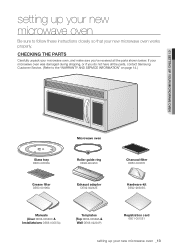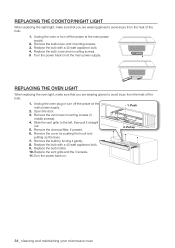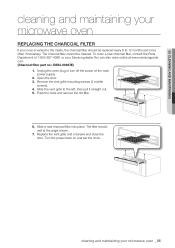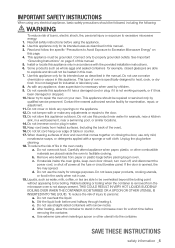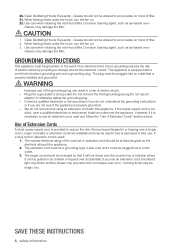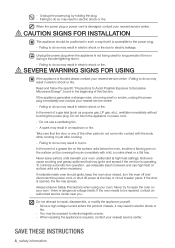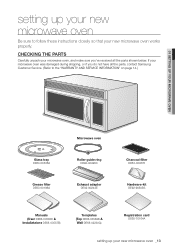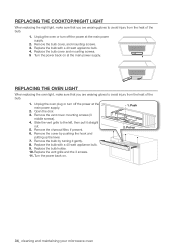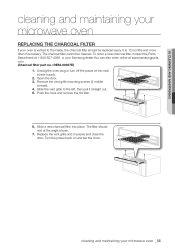Samsung SMH9151W Support Question
Find answers below for this question about Samsung SMH9151W.Need a Samsung SMH9151W manual? We have 3 online manuals for this item!
Question posted by buckleytiffany on November 26th, 2011
Where Do I Find The Internal Fuse? My Microwave Stopped Working On Won't Power O
My microwave stopped working and he power supply is fine samsung microwave model smh9151w could it be the fuse? and if so where do i find it?
Current Answers
Related Samsung SMH9151W Manual Pages
Samsung Knowledge Base Results
We have determined that the information below may contain an answer to this question. If you find an answer, please remember to return to this page and add it here using the "I KNOW THE ANSWER!" button above. It's that easy to earn points!-
General Support
... do not resolve your problem, most likely the power supply in the outlet and that the power cable is fully inserted in your TV has failed and your TV is working. Go to your fuse box or circuit breaker box and check the fuse or circuit breaker of the circuit your television... -
General Support
.... It will not be taken by a reinstall. Especially if the MAC OS has been recently upgraded. There are receiving error messages try to work correctly the power supply must meet these needs, please follow any prompts the software provides. In order for the Hot Sync box to see the message "... -
General Support
.... A2DP - AVRCP Frequency Band 2.4GHz ~ 2.4835GHz ISM Band Working Distance 10 meters Standby Time 27 hours Playing Time 5 hours ...Features Product Specification Product Overview Prepare to use the product Power Supply and Charging Pairing and establish a connection Audio Streaming ... connect directly to Handset Disconnected Play Stop or Pause Pause Playing Stop Forward Backward The device is muted....
Similar Questions
How Many Fuses Does Samsung Range Microwave Model Smh9151w Have
(Posted by di2home 10 years ago)
How To Replace The Internal Fuse In A Samsung Microwave Smh9207st
(Posted by tedgimli 10 years ago)
Samsung Microwave Model Mw5592w, Works But Keeps On Running Till I Unplug It. Wh
Samsung microwave model mw5592w, works but keepon running till I unplug it. What is wrong?
Samsung microwave model mw5592w, works but keepon running till I unplug it. What is wrong?
(Posted by Tomgill1959 11 years ago)