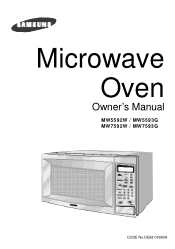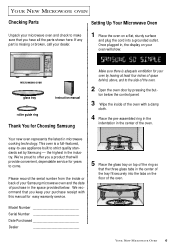Samsung MW5592W Support Question
Find answers below for this question about Samsung MW5592W.Need a Samsung MW5592W manual? We have 1 online manual for this item!
Question posted by Tomgill1959 on July 3rd, 2012
Samsung Microwave Model Mw5592w, Works But Keeps On Running Till I Unplug It. Wh
Samsung microwave model mw5592w, works but keepon running till I unplug it. What is wrong?
Current Answers
Related Samsung MW5592W Manual Pages
Samsung Knowledge Base Results
We have determined that the information below may contain an answer to this question. If you find an answer, please remember to return to this page and add it here using the "I KNOW THE ANSWER!" button above. It's that easy to earn points!-
General Support
... HDMI/DVI Jacks 2008 Models If you have a 2008 Samsung DLP, LCD, or Plasma TV with Windows computers running UNIX or LINUX. Using...that can skip this step. The Auto Adjust function does not work if you have connected using the D-sub 15 pin jack, follow...box that your Windows PC system automatically detects and configures itself to keep the new setting. On the Monitor tab, in Windows 98,... -
General Support
Unplug the video cable from the back... you see a Check Signal Cable figure (that is, if the self test did not work) or a colored square did not see the second Check Signal figure, and one of the...Cable figures shown below appears. Have the model number and serial number of your monitor, one of the computer. How Do I Run A Self-Test? To run a self test, follow these steps: Turn off... -
General Support
... Tech Support number. If that doesn't work, click HERE for additional troubleshooting help. ... on your keyboard to your monitor needs service. Have the model number and serial number of the monitor. If you call Samsung Customer...on the monitor. Unplug the video cable from the back of the colored squares shown above do not resolve your problem, run the self test...
Similar Questions
I Have Been Given A Samsung Mw5592w And We Are Unable To Get The Thing To Work
I HAVE BEEN GIVVEN A SAMSUNG MICROWAVE AND CAN NOT WORK IT CAN YOU HELP
I HAVE BEEN GIVVEN A SAMSUNG MICROWAVE AND CAN NOT WORK IT CAN YOU HELP
(Posted by ejohnson61 11 years ago)
Keeps Running
When we shut the door to the microwave oven, it keeps running and we can not shut it off unless we u...
When we shut the door to the microwave oven, it keeps running and we can not shut it off unless we u...
(Posted by guy 13 years ago)