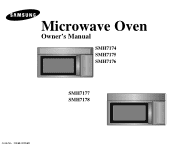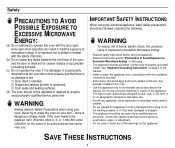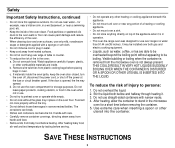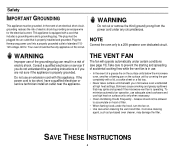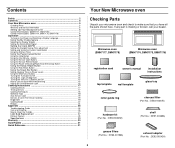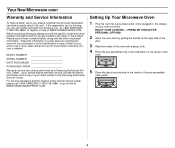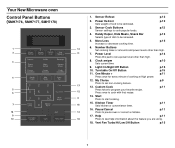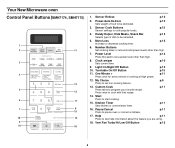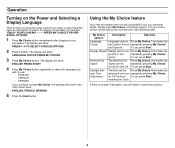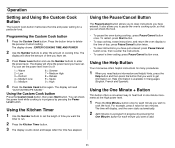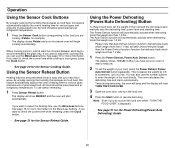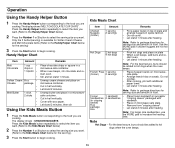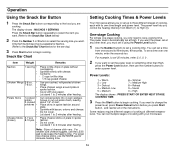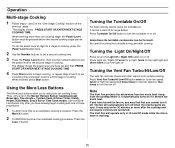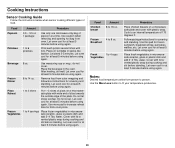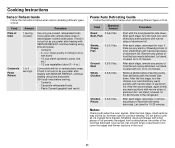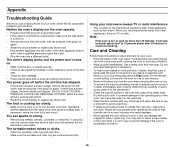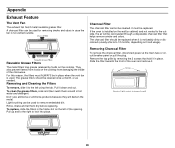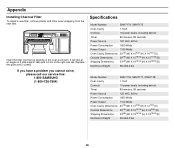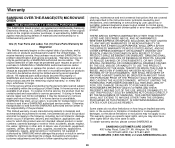Samsung SMH7177STE Support Question
Find answers below for this question about Samsung SMH7177STE.Need a Samsung SMH7177STE manual? We have 1 online manual for this item!
Question posted by ham740 on August 29th, 2011
Will The Rear Wall Mounting Bracket Fit A Different Newer Model Micro Wave
The person who posted this question about this Samsung product did not include a detailed explanation. Please use the "Request More Information" button to the right if more details would help you to answer this question.
Current Answers
Related Samsung SMH7177STE Manual Pages
Samsung Knowledge Base Results
We have determined that the information below may contain an answer to this question. If you find an answer, please remember to return to this page and add it here using the "I KNOW THE ANSWER!" button above. It's that easy to earn points!-
General Support
... setting. Starting and Using Your TV With Your Windows Computer All computer compatible Samsung TVs are different than one end and two RCA jacks on the other , connect the audio cable from your...Appearance and Personalization, click Adjust Screen Resolution. If you are off. HDMI to HDMI (2007 or Newer Models) an HDMI IN jack and HDMI cable, follow these steps: Click Start > You do not... -
How To Find Your Model And Serial Number SAMSUNG
... in two places on it such as the model number, serial number, AC power consumption, date of the TV on a large sticker with information on it. This sticker is wall mounted. 15190. How To Find Your Model And Serial Number STEP 1. How To Use Film Mode Model And Serial Number Location Samsung TV will be... -
How To Set Up Your Samsung Digital Media Extender SAMSUNG
... is a device you are a few requirements. STEP 1. Your Samsungs Digital Media Extender The Digital media extender is not wall mounted. You can use the Windows Vista Home Premium or higher operating system. Samsung supplies a mounting bracket which allows you to attach the adapter to share music, photos, and videos between your compatible Samsung television...
Similar Questions
Smh9207st Samsung Microwave Mounting Bracket To Mount From The Top
smh9207st samsung microwave mounting bracketto mount from the top
smh9207st samsung microwave mounting bracketto mount from the top
(Posted by no925 8 years ago)
Samsung Microwave Oven Model No. Smh7177ste Vent Door Will Not Open
(Posted by kamakru 9 years ago)
How Do I Set The Language On My Samsung Wall Mount Microwave
(Posted by baigsad 10 years ago)
What Samsung Model Replaces The Smh7177ste So I Can Use The Same Wall Bracket?
(Posted by rcchats 11 years ago)