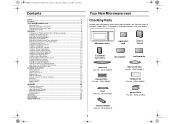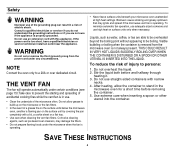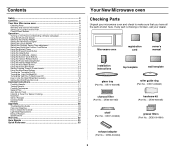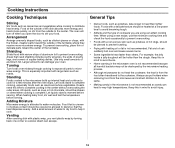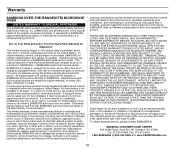Samsung SMH7178STD Support Question
Find answers below for this question about Samsung SMH7178STD.Need a Samsung SMH7178STD manual? We have 3 online manuals for this item!
Question posted by sv4563 on July 10th, 2011
Microwave Oven : Use Of Aluminium Container In Convection Mode.
Hi,
I've a Samsung microwave oven with convection. Can I use a aluminium mould to bake a cake in convection mode?
What all type of utensils are supported in such kind of oven?
Current Answers
Related Samsung SMH7178STD Manual Pages
Samsung Knowledge Base Results
We have determined that the information below may contain an answer to this question. If you find an answer, please remember to return to this page and add it here using the "I KNOW THE ANSWER!" button above. It's that easy to earn points!-
General Support
... While in standby mode, press the right soft key for Menu Select My Stuff (7) Highlight either the On Phone tab or the On Card tab, using the navigation keys If...system sounds. Audio profiles contain all the variations of those formats. The profile message alert type & Service Provider Contact Information Please Note: The Music Player does not necessarily support all features of a ... -
General Support
.... To edit profiles follow the steps below: While in standby mode, press the right soft key for Change Highlight the desired Call Alert Type setting, using the navigation keys, from the following: Melody Increasing Melody Vibration then Melody Vibration & Profiles contain all profile dependent. There are all the information associated with the... -
General Support
..., Multimedia messages, and Email. Melody Vibration & Profiles contain all profile dependent. This includes ringers, alarms, notifications, and...Highlight either Vibration or Mute, using the navigation keys Highlight Message Alert Type, using the navigation keys, from the following... profiles follow the steps below: While in standby mode, press the right soft key for Menu Select ...
Similar Questions
Samsung Smh9187w Microwave Oven Instal Template
just wondering how i can get a template for this microwave
just wondering how i can get a template for this microwave
(Posted by jasonnxz1 8 years ago)
Watts For Samsung Microwave Oven
How many watts does the Samsung Microwave Oven Model MW5490W have?
How many watts does the Samsung Microwave Oven Model MW5490W have?
(Posted by sfarris 11 years ago)
Samsung Microwave Smh7178
Microwave turns on but does not heat. Fuses are good. What parts are bad and can I get a service man...
Microwave turns on but does not heat. Fuses are good. What parts are bad and can I get a service man...
(Posted by radiobob 11 years ago)
Trouble Shooting Microwave Oven
I plug the microwave in and the welcome message is displayed and immediately followed by a beeping n...
I plug the microwave in and the welcome message is displayed and immediately followed by a beeping n...
(Posted by vwmmsoon 12 years ago)
Shut Off
microwave stays on 3 seconds and then stops, what could be the problem?
microwave stays on 3 seconds and then stops, what could be the problem?
(Posted by aking1 12 years ago)