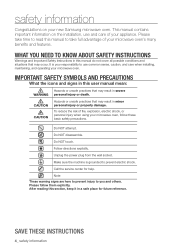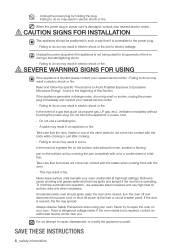Samsung SMK9175ST Support Question
Find answers below for this question about Samsung SMK9175ST.Need a Samsung SMK9175ST manual? We have 3 online manuals for this item!
Question posted by dsbarrett on March 11th, 2012
St9175 Microwave Vent
Is this microwave preset to recirculate the air?
Current Answers
Related Samsung SMK9175ST Manual Pages
Samsung Knowledge Base Results
We have determined that the information below may contain an answer to this question. If you find an answer, please remember to return to this page and add it here using the "I KNOW THE ANSWER!" button above. It's that easy to earn points!-
General Support
... x 418 Net (kg) 13.5 Package (kg) 15.0 Loading Q'ty 20/40Ft 360/783 sets General Capacity Size (cu. GW73C Features and Specifications 20L Microwave Oven The SAMSUNG 20L grill oven with membrane panel and sheath heater, provides you a better cooking performance. Poultry 3. Accessories Round rack. Max Cooking Time You can cook food for... -
General Support
... of this appliance requires basic mechanical and electrical skills. Note: Installation instructions are the same for all over -the-range microwave oven. Product failure due to improper installation is not covered under the Warranty. Installation of model number. Attachment : SMH7159WC install.pdf The above attachment contains ... -
How To Install The Charcoal Filter SAMSUNG
Product : Microwaves > How To Install The Charcoal Filter Remove the Front Grill Screws Remove the two screws that secure the grill to the chassis. 749. How To Use The Proof Function Over the Range 58.
Similar Questions
Microwave Makes Noises Smk9175st
I have a Samsung smk9175st microwave. When i close the door, a buzzing sounds starts, very quiet but...
I have a Samsung smk9175st microwave. When i close the door, a buzzing sounds starts, very quiet but...
(Posted by tw4284 8 years ago)
Microwave Vent Dysfunction
The microwave vent has three speeds. Two months ago, as I pressed the button to turn on the vent, I ...
The microwave vent has three speeds. Two months ago, as I pressed the button to turn on the vent, I ...
(Posted by mimaem 10 years ago)
How Do You Install Charcoal Filter On A New Samsung Smk9175st Microwave?
We are trying to install the charcoal filter on a new Samsung model # SMK9175ST and it does not rest...
We are trying to install the charcoal filter on a new Samsung model # SMK9175ST and it does not rest...
(Posted by greyeric 12 years ago)