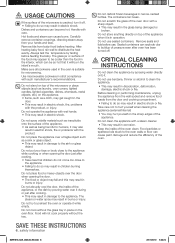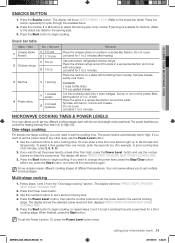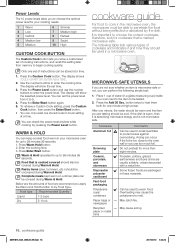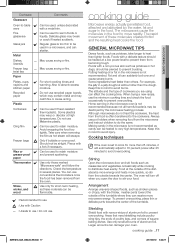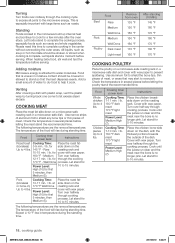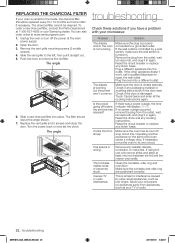Samsung SMH1816S Support Question
Find answers below for this question about Samsung SMH1816S.Need a Samsung SMH1816S manual? We have 1 online manual for this item!
Question posted by time541 on April 24th, 2023
The Microwave Is Not Working. The Display Is Showing 5e.
Current Answers
Answer #1: Posted by SonuKumar on April 24th, 2023 10:47 AM
- Check the door switch: The door switch is responsible for detecting whether the door is open or closed. If the switch is faulty or misaligned, the microwave may not work properly. You can check the switch by opening and closing the door and listening for a clicking sound. If you don't hear a click, the switch may be faulty and will need to be replaced.
- Inspect the door latch: The door latch is the mechanism that secures the door when it is closed. If the latch is damaged or misaligned, the microwave may not work properly. You can inspect the latch by opening the door and checking for any visible damage or misalignment.
- Check the door seal: The door seal is responsible for preventing microwave radiation from escaping when the door is closed. If the seal is damaged or worn, the microwave may not work properly. You can check the seal by visually inspecting it for any damage or wear.
If none of the above steps resolve the issue, it's possible that there may be a problem with the control board or other internal components of the microwave. In this case, it may be best to contact a professional technician or Samsung's customer support for further assistance.
Please respond to my effort to provide you with the best possible solution by using the "Acceptable Solution" and/or the "Helpful" buttons when the answer has proven to be helpful.
Regards,
Sonu
Your search handyman for all e-support needs!!
Related Samsung SMH1816S Manual Pages
Samsung Knowledge Base Results
We have determined that the information below may contain an answer to this question. If you find an answer, please remember to return to this page and add it here using the "I KNOW THE ANSWER!" button above. It's that easy to earn points!-
General Support
...&T for the video To stop the Video Share call . pop-up will display showing the amount of the Video Share session, press Accept when the message "###-###-#### wants ..."Recording Started" Select to view video shot from your area. Save the Recorded Video?" is displayed The recipient of the incoming call will not be able to use Video Share To initiate or receive video, ... -
General Support
... then press the Right navigation key Select either Live or Recorded A Video Share message displays on an outgoing phone call is a paid subscription service offered through AT&T. pop...If the Video Share Video is saved, the recorded video is displayed The recipient of the incoming call will display showing the amount of Video Sharing, press the left soft key ... -
General Support
...both the sender and the recipient. In case of Video Share, a "Video Share Ready" icon displays on the Stop icon, press the Left soft key. ... key to stop the Video Share. A pop-up displays showing the memory available for the video. Accept the connection?" Accept the connection?" displays. How Do I Use Video Call Sharing On My SGH-I907 ...
Similar Questions
Microwave keeps giving -SE- message and no keys work. When I reset the microwave, it works for few s...
TRYING TO COOK A POTATOE USING THE POTATOE BUTTON. POTATOE NEVER GETS SOFT AND GET AN E-13 MESSAGE. ...