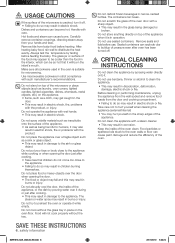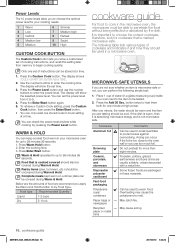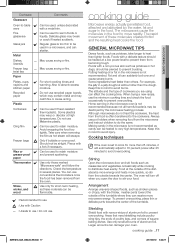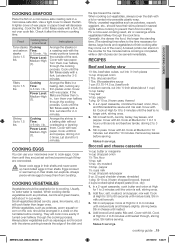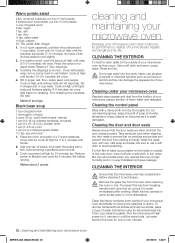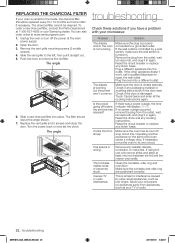Samsung SMH1816S Support Question
Find answers below for this question about Samsung SMH1816S.Need a Samsung SMH1816S manual? We have 1 online manual for this item!
Question posted by sunetramaniar on September 14th, 2021
Microwave Keeps Giving -se- Message And No Keys Work.
Current Answers
Answer #1: Posted by Troubleshooter101 on September 14th, 2021 7:44 PM
https://www.mrright.in/ideas/appliances/microwave/microwave-buttons-not-working-reasons-solutions/
Thanks
Please respond to my effort to provide you with the best possible solution by using the "Acceptable Solution" and/or the "Helpful" buttons when the answer has proven to be helpful. Please feel free to submit further info for your question, if a solution was not provided. I appreciate the opportunity to serve you!
Troublshooter101
Answer #2: Posted by SonuKumar on September 15th, 2021 12:24 AM
When the SE error code appears on a Samsung Microwave it indicates that your unit has a key that's stuck on the control pad or ribbon cable connection is dirty or the electronic control board has failed.
https://all-errors.com/samsung-microwave-se-error-code/
How do I fix the SE error on my Samsung oven?
In the Samsung oven, SE error is a frequent reason that the unit behaves inappropriately.
...
Samsung oven SE error code
unplug the microwave oven from the outlet;
wait for 1 - 2 minutes;
switch on power;
start the microwave.
Please respond to my effort to provide you with the best possible solution by using the "Acceptable Solution" and/or the "Helpful" buttons when the answer has proven to be helpful.
Regards,
Sonu
Your search handyman for all e-support needs!!
Related Samsung SMH1816S Manual Pages
Samsung Knowledge Base Results
We have determined that the information below may contain an answer to this question. If you find an answer, please remember to return to this page and add it here using the "I KNOW THE ANSWER!" button above. It's that easy to earn points!-
General Support
... eight zeros (00000000). The application should show a popup message "Saved!". I Am Having Trouble Connecting With ... Performing a phone reset is a good starting to Mass Storage. The handset will need to be tried before calling for ...key for Yes. Click Next to Reset settings. The handset will need to modem. For more information about your hardware work... -
General Support
... stages Weight/Serving Control One Minute/30 sec plus Preheat No Defrost (Auto/Power/Sensor) 1. Fish 4. Clock The SAMSUNG microwave oven has an inbuilt clock that provides time and energy efficiency. 20L Grill The SAMSUNG microwave oven has a cavity of 20L and segment is called grill. Poultry 3. It also has a epoxy cavity that keeps an account of 99 minutes... -
General Support
... clearing the WAP browser cache Delete All Messages To delete all messages, follow the steps below: Select Messages (5) Select Delete All (8) Keep All Messages highlighted then press the OK key to check every box key for Delete key for the following: All: Phone, Display, Sound and WLAN settings will be reset to the default values Phone settings...
Similar Questions
hello how are you and sorry to bother you this evening. i have a question with my smh1816s microwave...
i open the door to the oven and the fan kicks on, i have replaced the micro switches, still same pro...
On my Samsung SMH1611S over the range microwave, the recirculating exhaust isn't working. When I tur...
TRYING TO COOK A POTATOE USING THE POTATOE BUTTON. POTATOE NEVER GETS SOFT AND GET AN E-13 MESSAGE. ...