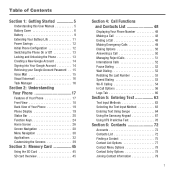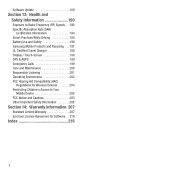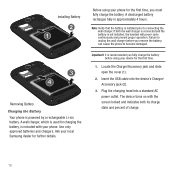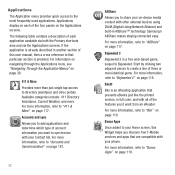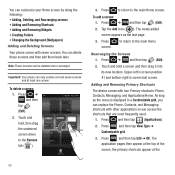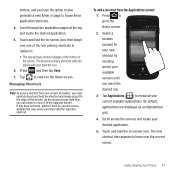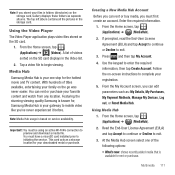Samsung SGH-T679 Support Question
Find answers below for this question about Samsung SGH-T679.Need a Samsung SGH-T679 manual? We have 2 online manuals for this item!
Question posted by josevincent on December 7th, 2012
Screen Replacement For Samsung Galaxy W 4g Shg-t679m.
Hi, i broke the screen on my samsung galaxy W 4g SHG-T679M. Where can I find ne ?
Current Answers
Related Samsung SGH-T679 Manual Pages
Samsung Knowledge Base Results
We have determined that the information below may contain an answer to this question. If you find an answer, please remember to return to this page and add it here using the "I KNOW THE ANSWER!" button above. It's that easy to earn points!-
General Support
What Are Media Specifications On My T-Mobile Phone? SGH-t639 File Formats Wallpaper SGH-t709 Media Player SGH-t209 SGH-t309 For more information on T-Mobile Handsets What Are Media Specifications On My T-Mobile Phone? -
General Support
...how the same mechanism can be streamed from the mobile's phone book will be used for getting files, putting files...two devices. Incoming calls ring to provide a simple wireless replacement for "profiles". When an incoming call dial, ...applicable. What Bluetooth Profiles Are Supported On My SGH-I637 (Jack) Phone? The SGH-I637 (Jack) handset supports the following website:... -
General Support
... My SGH-T339 Phone? View the T-Mobile SGH-T339 Menu Tree How Do I Use Speed Dial On My SGH-T339 Phone? How Do I Transfer Pictures or Videos Between My SGH-T339 And My Computer? How Do I Stop My SGH-T339 Phone From Beeping Every Minute? How Do I Send Pictures From My SGH-T339 Phone? SGH-T339 Phone & How Do I Reset My SGH-T339 Phone?
Similar Questions
How Much Dose It Cost To Replace A Screen For My Sgh T 679 Phone
(Posted by daoly 9 years ago)
How To Install E Reader Software In My Samsung Phone Sgh- T679m
(Posted by richadarom 10 years ago)
How Do I Get My Pc To Recognize My T Mobile Phone Sgh T139.
I have a USB cable connected from my phone to the PC but my PC does not recognize. Do I need some so...
I have a USB cable connected from my phone to the PC but my PC does not recognize. Do I need some so...
(Posted by frost11218 11 years ago)
How To Get Setting For Samsung Mobile Phone Sgh-a927 On The Vodaphone Mobile Con
(Posted by ramy148 12 years ago)