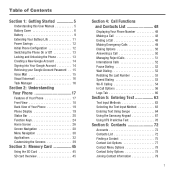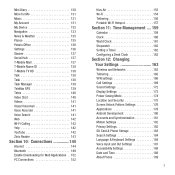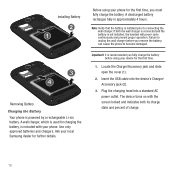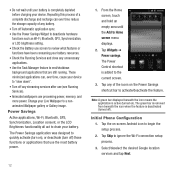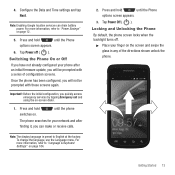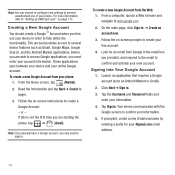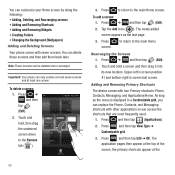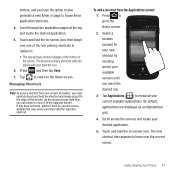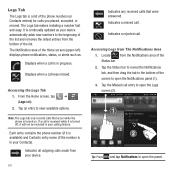Samsung SGH-T679 Support Question
Find answers below for this question about Samsung SGH-T679.Need a Samsung SGH-T679 manual? We have 2 online manuals for this item!
Question posted by daoly on September 12th, 2014
How Much Dose It Cost To Replace A Screen For My Sgh T 679 Phone
Current Answers
Answer #1: Posted by BusterDoogen on September 12th, 2014 7:35 AM
I hope this is helpful to you!
Please respond to my effort to provide you with the best possible solution by using the "Acceptable Solution" and/or the "Helpful" buttons when the answer has proven to be helpful. Please feel free to submit further info for your question, if a solution was not provided. I appreciate the opportunity to serve you!
Related Samsung SGH-T679 Manual Pages
Samsung Knowledge Base Results
We have determined that the information below may contain an answer to this question. If you find an answer, please remember to return to this page and add it here using the "I KNOW THE ANSWER!" button above. It's that easy to earn points!-
General Support
... most recent data contained in one of the items in the Phone. - Replace Phone item(s))) with Task items in detail, select the item Settings button on the main screen turns red. Phone data is supported.) - Phone to select Synchronization type. This is applied when the Phone and the PC are imported into the PC. Delete all... -
General Support
... the microSD memory card is 32MB. How Do I Format The Storage Card On My SGH-T929 (Memoir) Phone? This phone does support the use of the handset, then replace the memory card slot cover From the home screen, press on Menu Press on Settings Scroll down then press on Memory Settings Press on Memory... -
General Support
...? The Wallpaper (Screen Saver) On My SGH-n105? Key Guard Or Key Lock On My SGH-n105? SGH-N105 Never Going To Voice Mail? Configurations Speed Dial Time & The Ringtones On My SGH-n105? Is There A Way To Turn Off The Audible Low Battery Warning On My How Do I Use My Phone In Another Country...
Similar Questions
The screen of SAMSUNG SGH T679M (my daughter's cell) has been broken. I need to know how can I repla...
Hi, i broke the screen on my samsung galaxy W 4g SHG-T679M. Where can I find ne ?