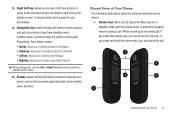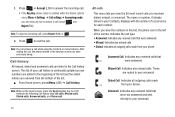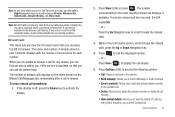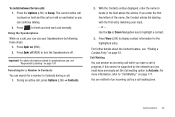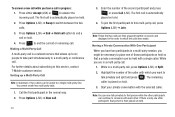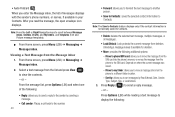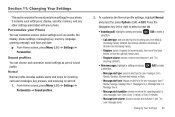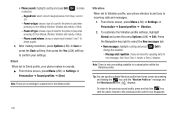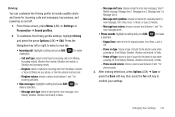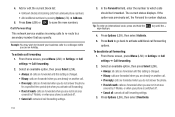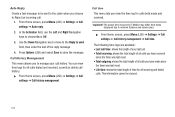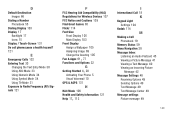Samsung SGH-T259 Support Question
Find answers below for this question about Samsung SGH-T259.Need a Samsung SGH-T259 manual? We have 2 online manuals for this item!
Question posted by Nygummap on July 31st, 2014
T-mobile Message This Subscriber Does Not Accept Incoming Calls
The person who posted this question about this Samsung product did not include a detailed explanation. Please use the "Request More Information" button to the right if more details would help you to answer this question.
Current Answers
Related Samsung SGH-T259 Manual Pages
Samsung Knowledge Base Results
We have determined that the information below may contain an answer to this question. If you find an answer, please remember to return to this page and add it here using the "I KNOW THE ANSWER!" button above. It's that easy to earn points!-
General Support
... SGH-D407 Menu Tree Click here to Phone 3: Delete All 4: Memory Status 8: Service Number* 9: Settings 1: Sound Settings 1: Incoming Call 2: Keypad Tone 3: Message Tone...Phone Information * Shows only if supported by your SIM card. ** The IM menu settings are predicated by clicking on it. 1: Mobile Email 2: Messaging 1: IM** 2: Create New Message 1: Text Message 2: Multimedia Message 3: My Messages... -
General Support
... stereo quality audio to be streamed from the mobile's phone book will accept a name card. This profile is the most...Phone? The SCH-U650 (Sway) supports the following profiles to function: DUN, LAN, FTP and HSP, to a wireless Bluetooth-enabled headset. The call control, phone status indicators, response and hold, and information about the subscriber number. When an incoming call... -
General Support
...Phone 3: Online Albums 5: Order Prints 6: PictBridge Print 7: Settings and Info 1: Auto Save to display the following : OPTION (RIGHT SOFTKEY) 1: Menu Style 1: Grid Black 2: Grid White 3: List Black WEB CALL HISTORY 1: Outgoing Calls 2: Incoming Calls 3: Missed Calls 4: Recent Calls... Applications 3: NFL Mobile 4: Power View 4: ...Name Card 6: Wireless Backup 1: Subscribe 2: Alert 3: Learn Morex 7:...
Similar Questions
How Do I Get My Pc To Recognize My T Mobile Phone Sgh T139.
I have a USB cable connected from my phone to the PC but my PC does not recognize. Do I need some so...
I have a USB cable connected from my phone to the PC but my PC does not recognize. Do I need some so...
(Posted by frost11218 11 years ago)
Subscriber Request This Phone Does Not Accept Incoming Calls. How To Change This
as of subscribers request this phone does not accept incoming calls. How can we change that?
as of subscribers request this phone does not accept incoming calls. How can we change that?
(Posted by Finnruth 12 years ago)
How To Get Setting For Samsung Mobile Phone Sgh-a927 On The Vodaphone Mobile Con
(Posted by ramy148 12 years ago)